Hi there, 1935 1468 3822 424.
I know time is essential when running a business. Let me help run a report that shows the payment collection date.
The Invoices and Received Payments Report will show the payments you’ve received and the entries that go with them. The process is a breeze, and I’m here to guide you through building it.
- In your company, tap the Reports menu on the left panel.
- Then, type Invoices and Received Payments Report in the field box.
- This will open up the report details.
- Click the Report period drop-down and set the correct date range.
- From there, you’ll see all invoices and payments associated with them.
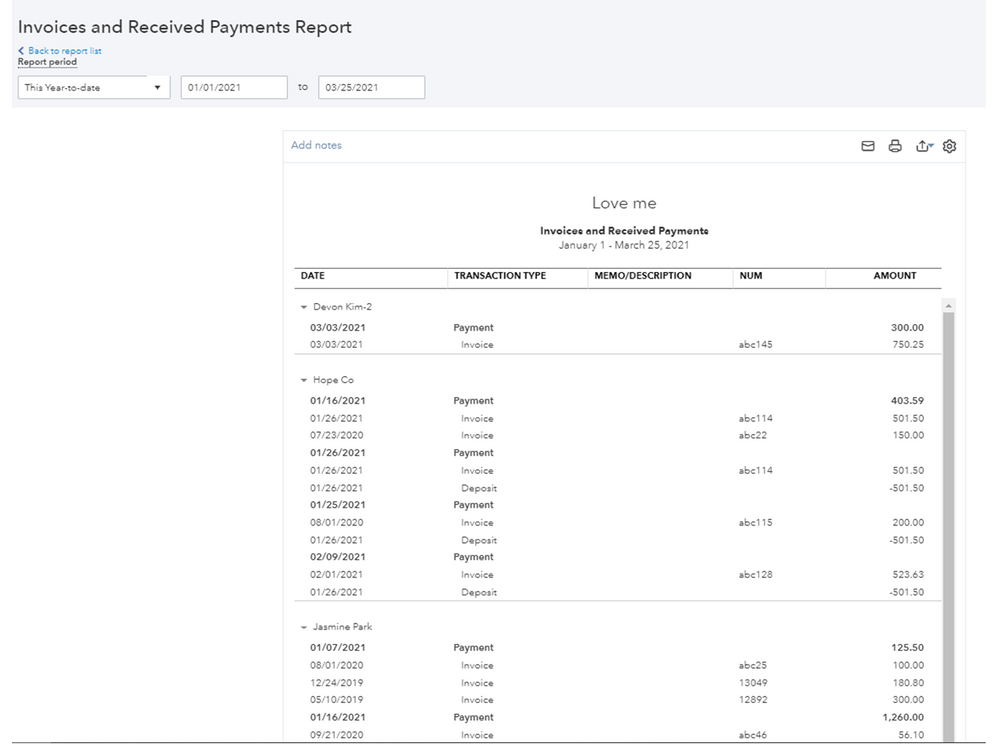
Here’s an article that can help personalize the data shown on the report. It includes instructions on how to share and automate custom reports. Also, there’s a video that will visually guide you: Customize reports in QuickBooks Online.
Keep me posted in the comment section if you have other concerns. I’ll get back to help and make sure you’re taken care of.