Making some changes in QuickBooks Online is one of the tasks that many users want to learn, kimmie99. Let's dive into the details to answer your question about making adjustments to the Bank deposit window.
To start, can you confirm if you're trying to rename the field for Payment Method? If so, editing the Payment Method and other fields in the Bank deposit window is unavailable in QBO.
If you're referring to editing the names or removing some payment methods from the list, you can go to the All lists window to make the changes. Let me show you how:
- Go to the Gear icon and select All lists.
- Choose Payment methods.
- Look for the payment method that you want to edit or remove.
- Click the drop-down list beside Run report.
- Choose Edit or Make inactive.
- If you selected Edit, change the name in the Name field.
- Click Save.
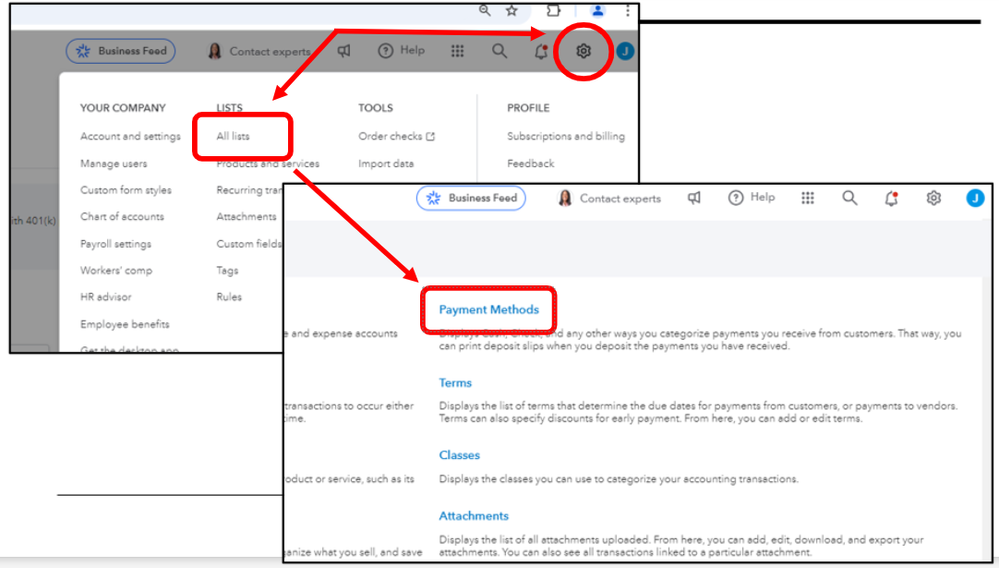
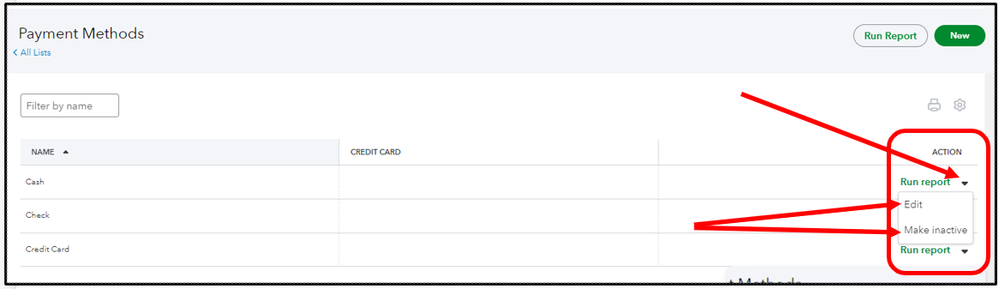
Let me also share these articles in case you want to link a deposit to an invoice or print a deposit slip:
Please know that the QuickBooks Team is always here to help. Don't hesitate to ask if you have other questions about recording deposits, managing invoices, or navigating QuickBooks Online as a whole. We're always ready to provide prompt and thorough assistance to ensure your experience is smooth and productive.