Hello @treasurer9holela,
Thank you for posting here in the Community. I'm here to help you get the data you need using the reports in QuickBooks Online.
Currently, the option to include the beginning and ending balances in the Profit and Loss report is unavailable. As a workaround, you can use the other reports for the information and export it to Excel.
This method will allow you to merge the details you need into a single file. However, you'll need to perform the process manually from Excel.
For the beginning balances, I suggest using General Ledger. The report shows the beginning balance of each account listed in the company.
Here's how:
- On the left navigation bar, click Reports.
- Scroll down and choose General Ledger under For my accountant.
- Filter the date range.
- Hit Run report.
- Click the Export icon in the upper-right corner.
- Press Export to Excel.
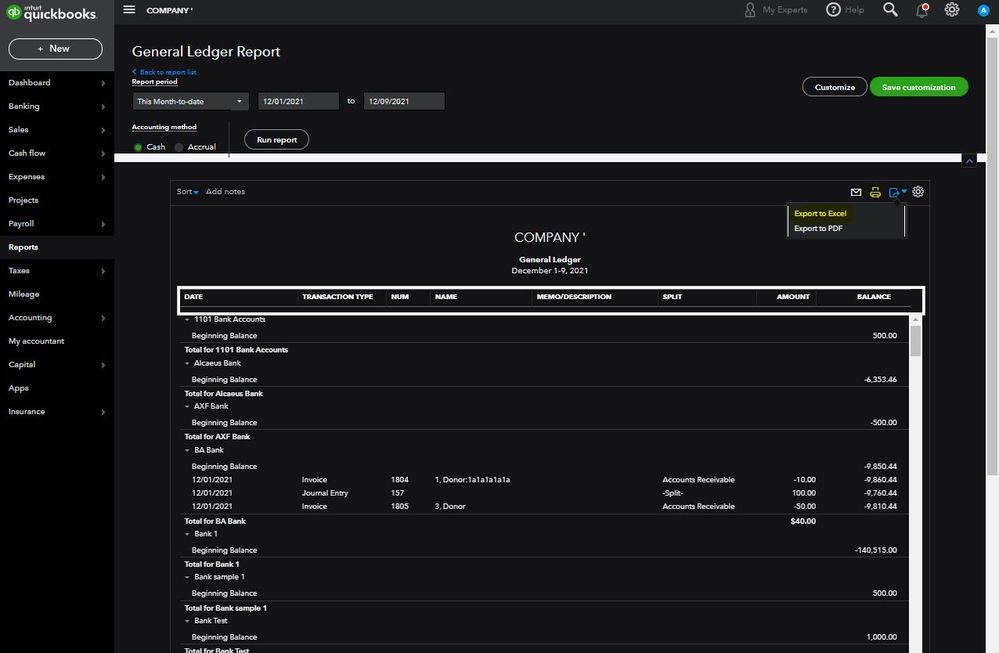
Also, you can use Account QuickReport to view the balance details of your income and expenses. To run the report, check out this screenshot for your visual guide:
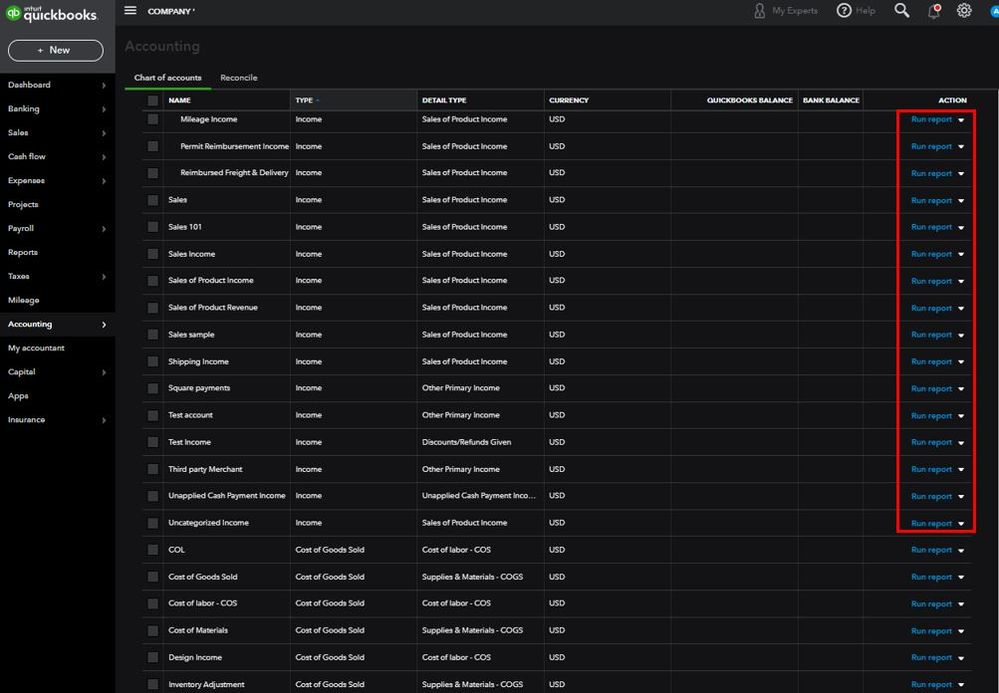
I recommend visiting this link for additional guidance about personalizing reports, like changing the filters and saving custom reports in QuickBooks: Customize reports in QuickBooks Online.
Get back to me if you have more questions or concerns regarding running reports. I'll be glad to help you some more.