Hi Jpfhvac,
Thank you for posting here in the Community. I'm here to help help you use the QuickBooks Online desktop app.
You can download the desktop app installer directly on your QuickBooks account. Access the Gear icon in the upper-right corner to download the application.
Here's how:
- Sign in to your QuickBooks Online account.
- Go to Settings ⚙. Then select Get the desktop app.
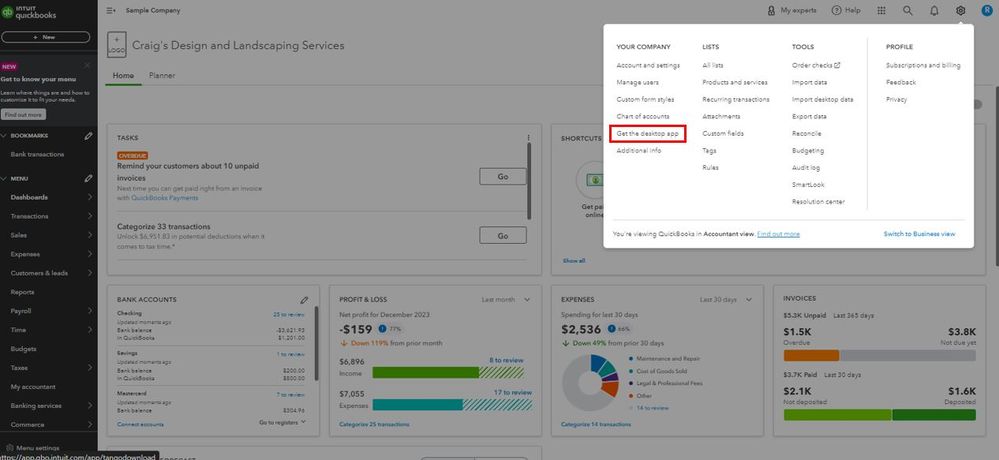
- Depending on your settings, you might see the app install automatically. If not, QuickBooks will prompt you to save the .exe file.
- If asked, choose where to save the file and select Save. Open the QuickBooks Setup file to install.
- A shortcut to the app gets installed on your desktop. After you install the app, it should open automatically. If it doesn’t, open the app from the shortcut.
- On the sign-in screen, enter your user ID and password. Then select Sign in.
- If you see more than one QuickBooks Online company, select the company you want to open. Note: If there isn't a QuickBooks Online company linked to your user ID, an error message will display.
- The first time you use the desktop app, you’ll see an option to select how QuickBooks is displayed on the main homepage, (you can change this later).
- If you switch from QuickBooks Desktop and want a similar view, select Yes, let’s go.
- If you’re already familiar with QuickBooks Online, select No, I already know how to use QuickBooks Online.
Additionally, you can access QuickBooks Online on your iOS (Apple) or Android devices. I've included a link you can use for additional guidance on the process: QuickBooks Online access for mobile devices.
Keep us posted if you need anything else regarding the app installation. We'll be around to lend a hand. Have a great day.