Let me guide you on how to run a report for 2019 by category in QuickBooks Online (QBO), benb-irp.
We can run Transaction Detail by Account report and customize it by category in the Distribution Account field.
Here's how:
- Click Reports on the left menu.
- Enter Transaction Detail by Account in the find report by name.
- Tick the Report period drop-down and choose Last Year or Last Year To Date.
- Hit the Customize button.
- Go to Filter and choose the category in the Distribution Account field.
- Press Run report.
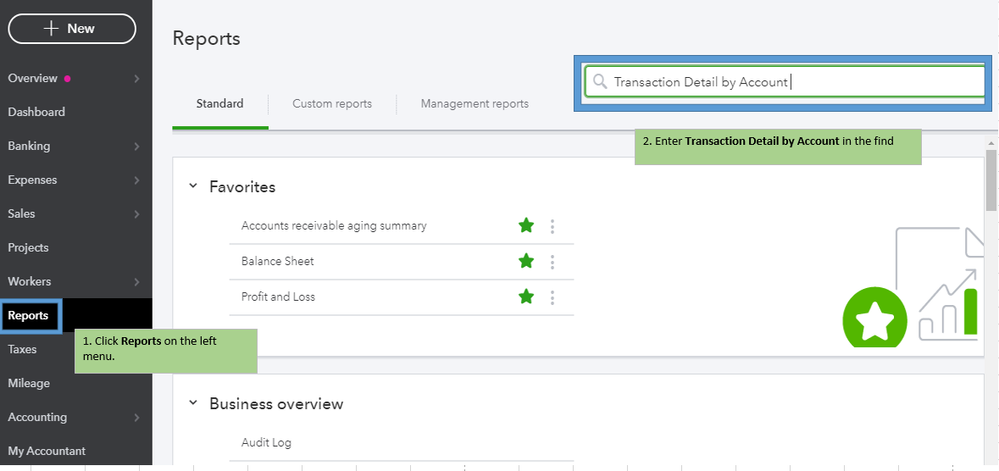
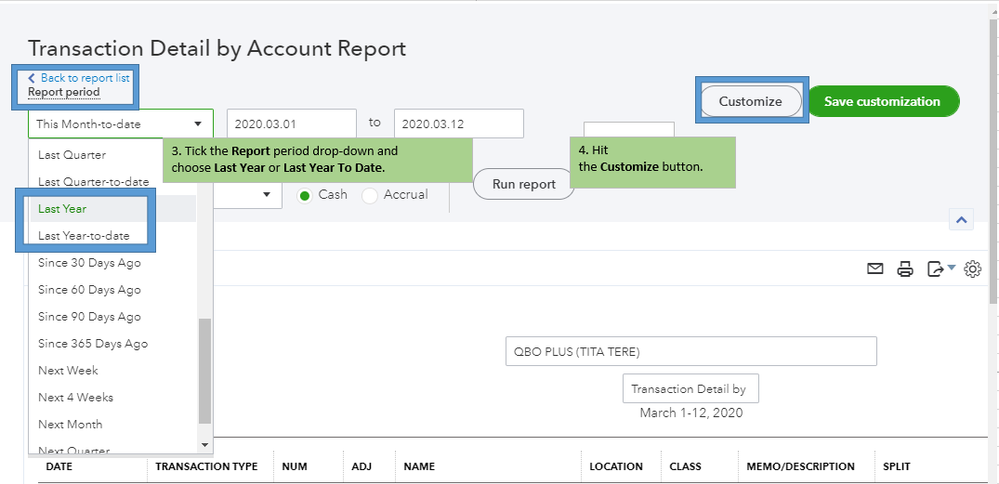
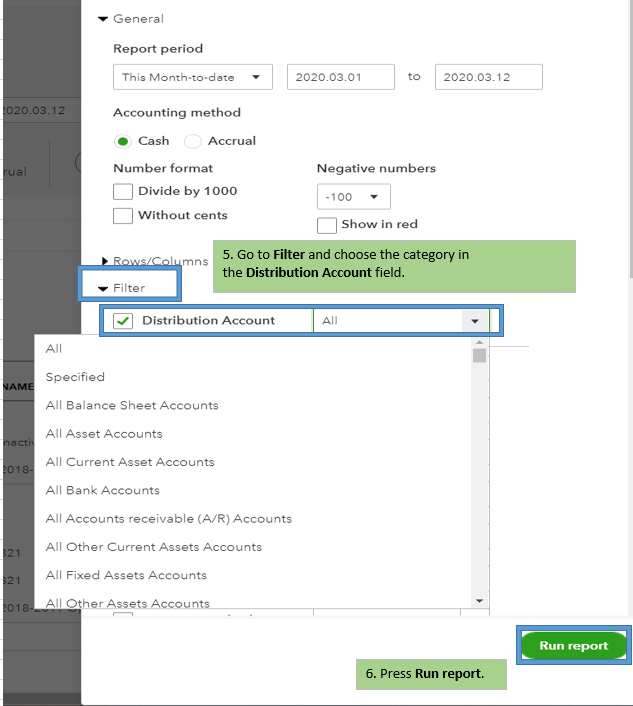
For more details about customizing your reports, just check out this article: Customize reports in QuickBooks Online.
I have a link that provides you insights about running reports: https://quickbooks.intuit.com/learn-support/en-us/reports/07?product=QuickBooks%20Online.
Keep me in the loop if you need a hand with creating recurring transactions or any QBO related. I'm glad to help. Have a great day ahead.