Good to have you here in the Community. Allow me to welcome you here and offer my help, goldfieldsusa.
Can you also tell us what would you like to share with your accountant? Also, make sure you have invited them in QBO so they can access your account. Here's how:
- Go to the Gear icon and select Manage users.
- Proceed to the Accounting firms tab, then type in your accountant's email and click Invite.
Once done, inform your accountant to check their email and accept the invitation. From there, they can send a request from their QuickBooks Online for Accountants account.
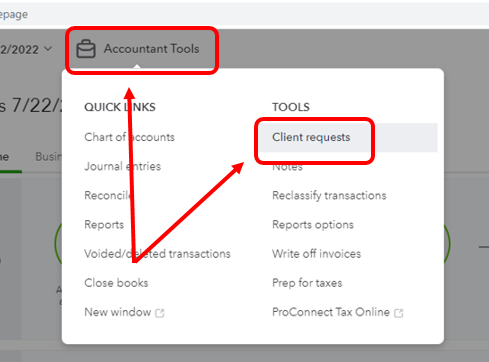
Then, follow these steps on how to respond to it and share files:
- Go to the Requests tab.
- Click the request under the To do section and go to Documents in the right-hand corner.
- Select Documents.
- Look for the Upload button and select the file that you want to send to your accountant.
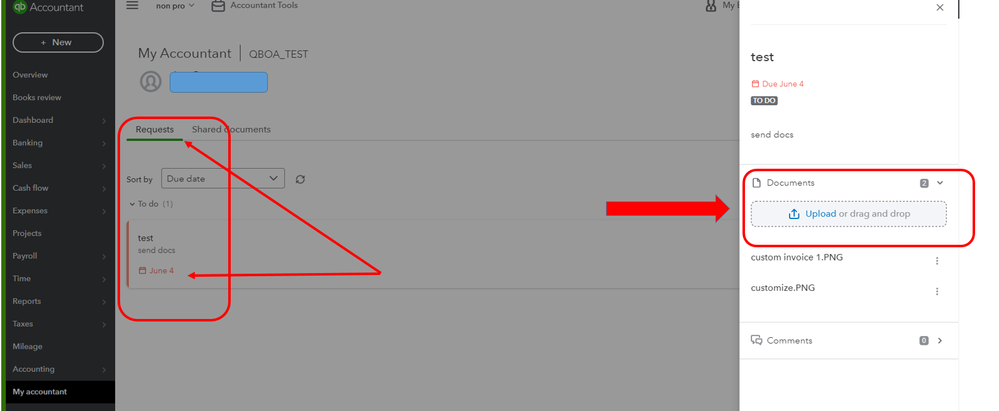
Once a file is uploaded, go back to the Shared documents tab and click the Upload button to send more files to your accountant.
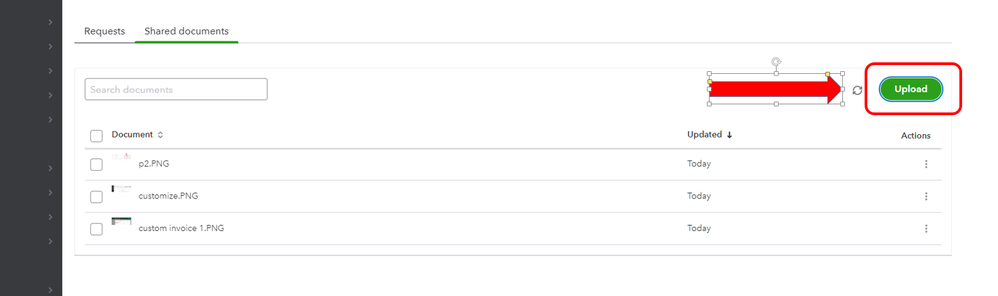
Additional details about this feature are also discussed in these articles:
Let me know if you're able to share files and documents with your accountant. You can also tag me in your follow-up questions if you still need more details from us. I'll jump right back to help you again.