It’s nice to see you in the Community, AdminE.
Let me guide you on how to show refunds and credit memos on cash basis reports. We’ll run the Transaction Detail by Account and filter it to show the transactions mentioned above.
Before we proceed, may I know what report did you run? This is to see if it has the Accounting method option and check for any report issues.
While waiting for the information, follow the steps below to open the Transaction Detail by Account report. Here’s how:
- In QuickBooks Online (QBO), head to the Reports menu on the left panel and enter Transaction Detail by Account in the Find report by name field.
- This action will open the report’s page.
- Click the Report period drop-down and pick the date range you wish to use.
- In the Accounting method section, tick the Cash radio button.
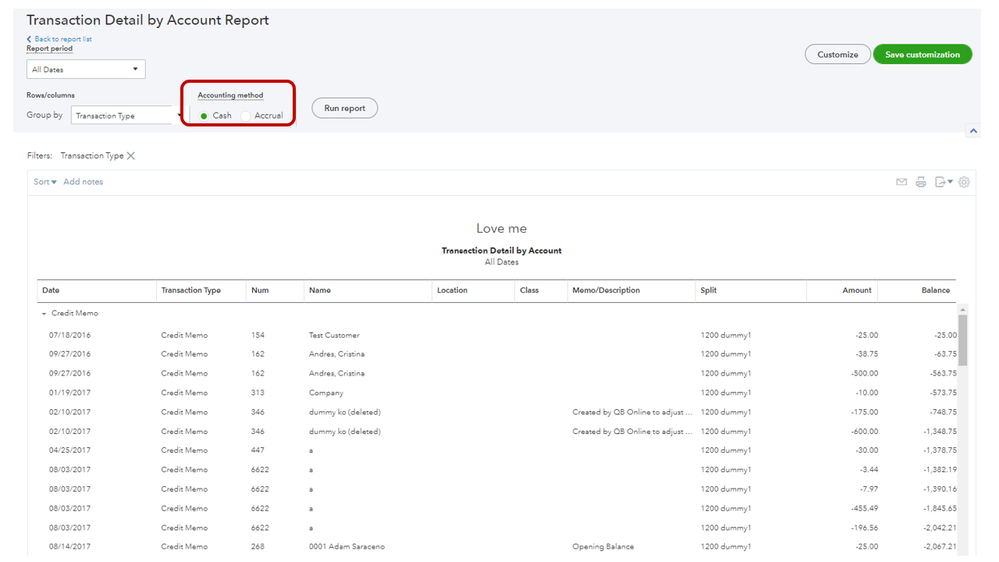
- Go to the Customize menu in the upper right to show the Customize report screen.
- Choose the Filter menu and mark the Transaction Type box to select Credit memo and Refund.

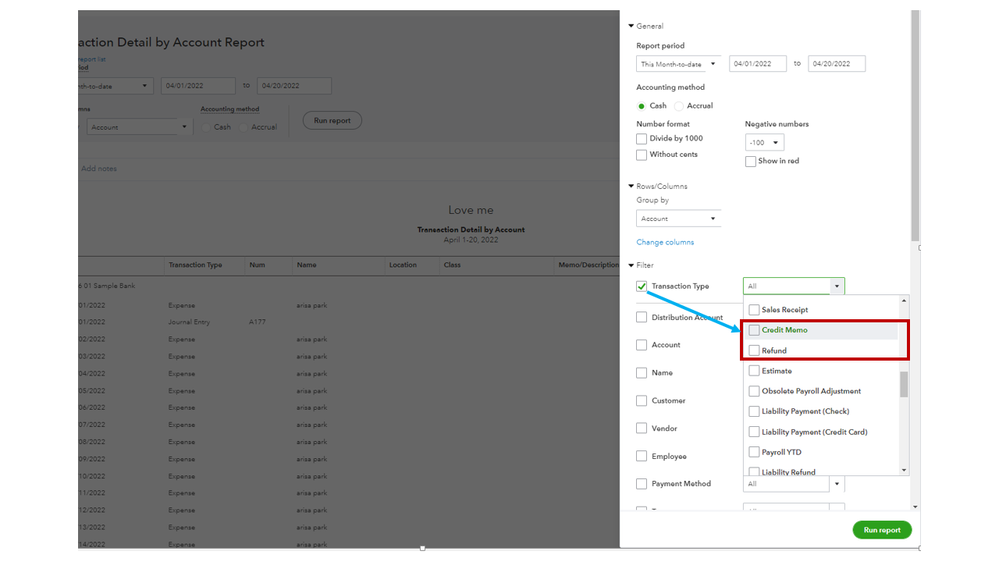
- Press the Run report button to reflect the changes.
You can go over this article to learn more about the difference between Cash and Accrual basis: Choose between cash and accrual accounting methods in QuickBooks Online. It includes instructions on how to update the accounting method for your company.
Additionally, the links below will guide you to show the details that fit your specific needs. From there, you’ll see the steps to add filters to your reports, and a list of statements included in each QuickBooks version.
Keep me posted below if you need further assistance customizing reports and building one. I’m always ready to help and get this taken care of for you.