Hello there, moniquewithsfg.
Currently, the option to run a mileage report in QuickBooks Online (QBO), including the mobile version, is unavailable. I can see that incorporating this report (built-in) into the online program will benefit a large number of users. We can forward this product suggestion to our engineers, so they can look into it and may add it in future updates.
Here's how:
- In your company, head to the Gear icon at the top and choose Feedback under Profile.
- Enter a brief description of your concern in the field box.
- Click Next to submit.
Alternatively, you can select Download Trip from the Mileaage page to see all the trips entered in QBO. Here's how:
- Go to the Mileage menu on the left panel and click the Tax Year drop-down to select 2022.
- Click the Add trip drop-down and choose Download Trips.
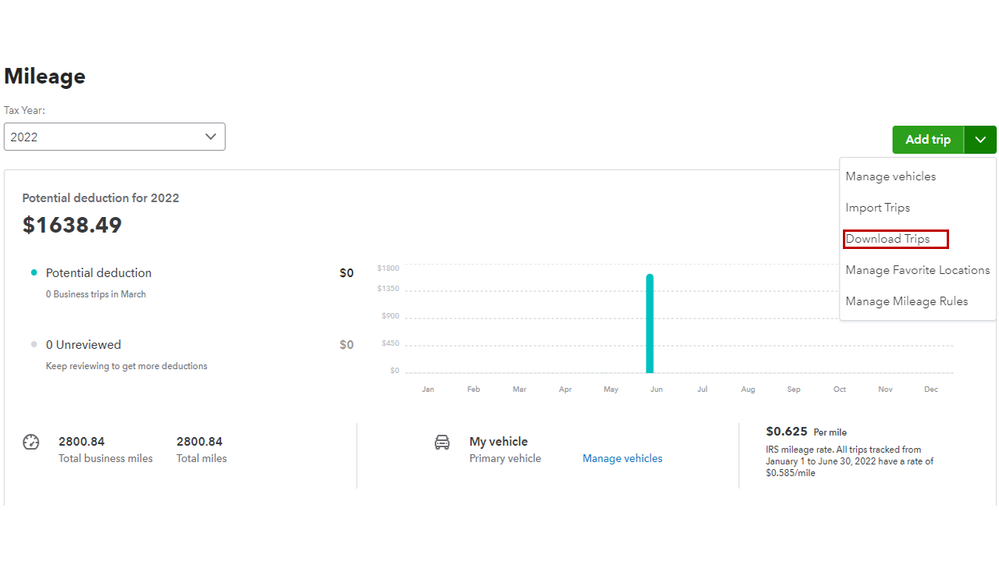
To learn more about the reports available in each QuickBooks version, click here to view the complete details. These links also provide information on the most recent product releases as well as resources to help you complete accounting-related tasks in the program:
If you have additional questions about running reports or have other QuickBooks concerns, drop a comment below and tag my name. I'll get back as soon as possible to assist you further.