Hello @DFR28211,
Thank you for choosing QuickBooks Online as your accounting software. Don't worry! I can clarify how you can start over using your existing QuickBooks Checking account.
Canceling your QBO subscription will not affect your QuickBooks Checking. As long as your Payments account remains active, you can continue using it.
Here's how to cancel:
- Sign in as an Admin to QuickBooks Online.
- Select the Gear icon, and choose Account and Settings.
- Click Billing and Subscription.
- In the QuickBooks section, select Cancel subscription or Cancel online.
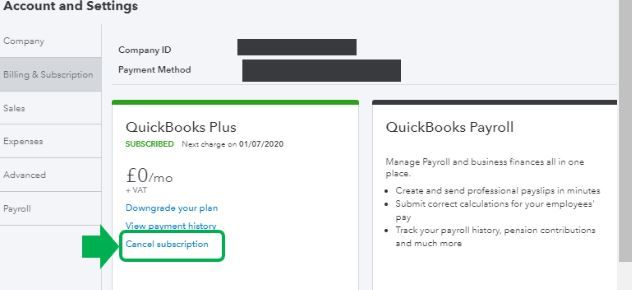
Once you've registered a new company, set up your QuickBooks Checking account again.
I also have an article here that contains all the details about QuickBooks Checking and envelopes. You can use this information to learn more about the feature in QuickBooks: Use your QuickBooks Checking account.
Drop by anytime you have additional questions. We'll be more than happy to lend a hand. Have a great day.