I can see how important it is to modify the QuickBooks Online menu, johnmanry-orange.
I'm here to share some insights about this.
Your assistant's dashboard could be using the old interface. This is the reason why some menus are missing. You can verify below which interface she has.
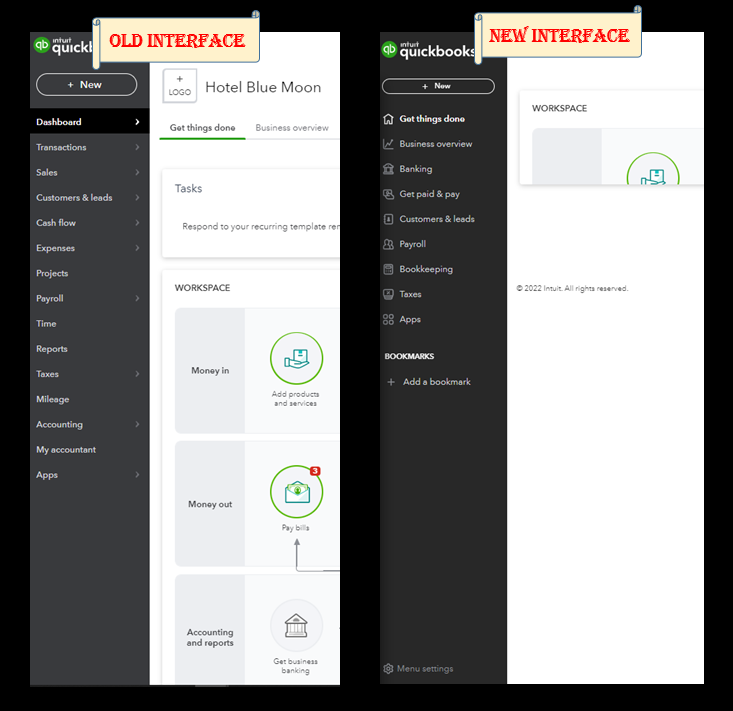
Since the latest interface is rollout by batch, we're unable to customize the program to add the other menus.
You can also check out this article to determine which view your assistant uses. This could affect the display of the account: Business and Accountant view in QuickBooks Online.
Additionally, I've added some articles that'll help you manage your users in QuickBooks Online. This way, you can keep your data secure:
Please know that having a different interface won't affect your accounts or data. If you have additional questions about the QuickBooks dashboard, please let us know. We'll help you out.