Let me help you create a custom report in QuickBooks Online Advanced, twalk1894-yahoo.
You need to create a new report and customize it depending on your business needs. Let me show you how:
- Go to Reports, then Create new report.
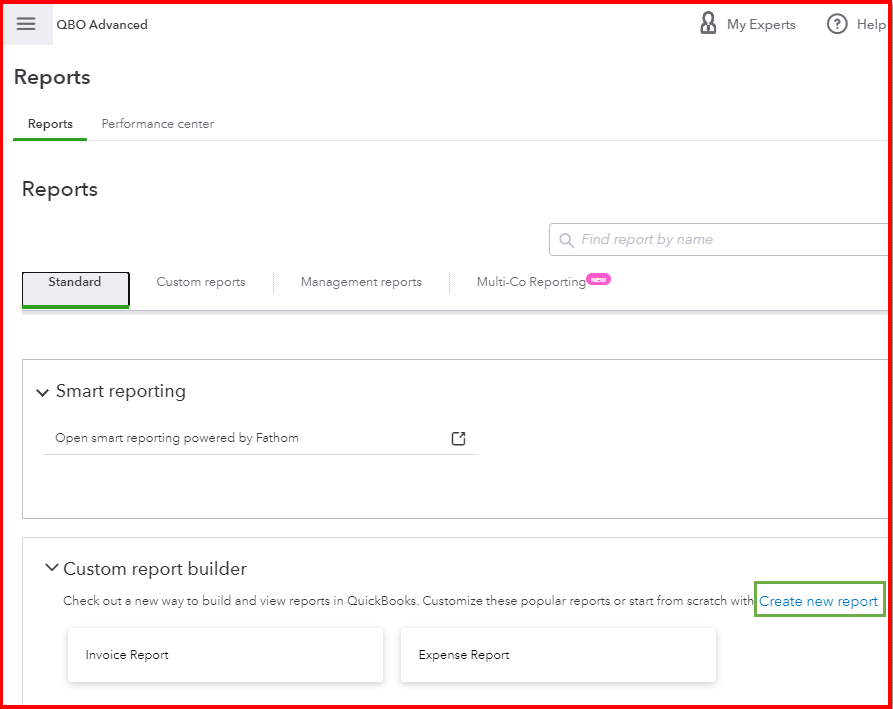
- Enter the name of your report.
- Select a date range from the dropdown.
- Click Customize.
- Select Columns, look for a topic you want to report on and select it to reveal the available fields.
- Select any fields you want to view on the report.
- To change the order in which selected fields appear, select Layout, then select and drag the listed fields in the order you want.
- Use Group to group and sub-group line items by any column.
- Use Filter to view only certain entries. Choose what you want to filter by, select the operation, then choose from the provided values. You can apply multiple filters.
- Select Save to save your report.
You can also open standard reports, customize them, and click Save Customization. They'll be posted on the Custom reports tab.
After customizing the report, you can view them by following these steps:
- Go to Reports, then Reports again.
- Select Custom reports and select the report name to open it.
There are also other features that you can explore using QuickBooks Online Advanced. I'm adding these links below as guides:
Let me know if there's anything else you need help with by commenting below. I'll be around to walk you through doing your tasks in QuickBooks.