You can run the Sales by Product/Service Detail report to view the customers that have paid together with the services, justplayoc. Allow me to share you the steps.
The Sales by Product/Service Detail report will display a comprehensive list of customers who made payments and the services they received, along with the amount they paid. To ensure that all transactions are included, make sure to apply necessary filters.
Here's how:
- Go to the left menu and select Reports.
- Enter the Sales by Product/Service Detail in the search bar.
- Click the Report Period drop-down and choose a date.
- In the Columns section put a check mark beside Customer, Product/Service, Transaction Type, and A/R paid. You can also add other columns to the report.
- In the Rows/Columns, Group it by Customer.
- Put a checkmark in the Transaction Type box and choose Invoice and Sales Receipt.
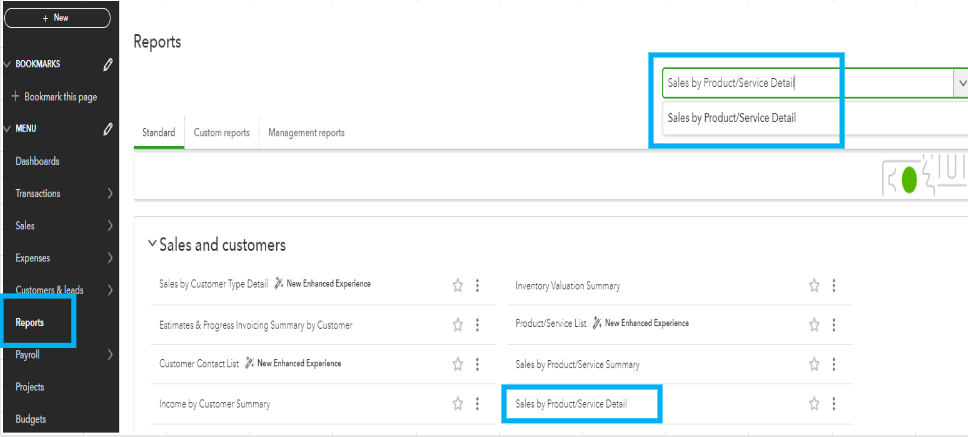
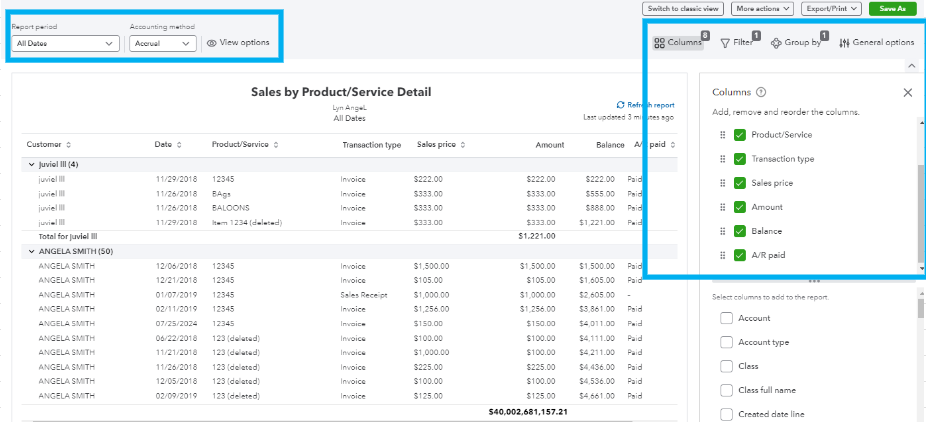
You can check out this article for more tips on personalizing your reports in QuickBooks: Customize reports in QuickBooks Online.
In addition, memorizing your report will allow you to save its current customization settings for future reference. If needed, you can also set up a recurring email schedule to send the report automatically.
Please leave a comment if you have follow-up questions about running reports or anything else. I'll be more than willing to answer them. Take care.