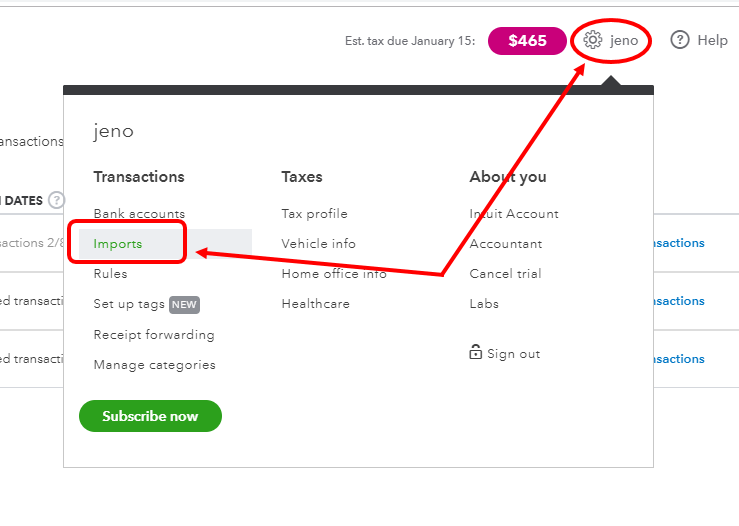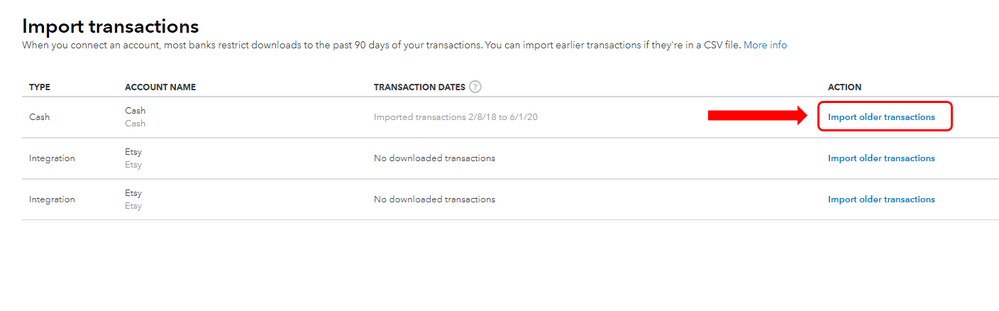Most of the banks download the last 90 days worth of transactions when connecting your account in QuickBooks Self-Employed, mprevatt78.
For transactions older than that, you can download a CSV copy from bank's website. Then, import them in QBSE. Here's how:
- Click the Gear icon in the upper-right hand corner and select Import.
- Look for the bank account, then click Import older transactions under the Action column.
- Click Browse.
- Look for the CSV file and click on it.
- Click Continue, then click Done.
After importing them successfully, you can now assign categories to make sure they're reported in their respective line of Schedule C. Check out these articles that will serve as your guide:
Don't hesitate to reach out to us again or add a reply below when downloading or categorizing transactions in QBSE.