Thank you for reaching out and sharing your concerns, Braun1. I understand how frustrating it can be when you can’t find the information you need after signing up for QuickBooks Online and our bookkeeping services. I'd be glad to help you.
To access QuickBooks Online, start on the official QuickBooks page and select your product. Here’s a step-by-step guide to assist you:
- Go to this link: https://quickbooks.intuit.com/
- Choose your QuickBooks Product.
- Enter your Email or user ID and click Sign in.
- Type in your Password and click Continue.
- You'll now see your subscriptions. Click the field to open the company.
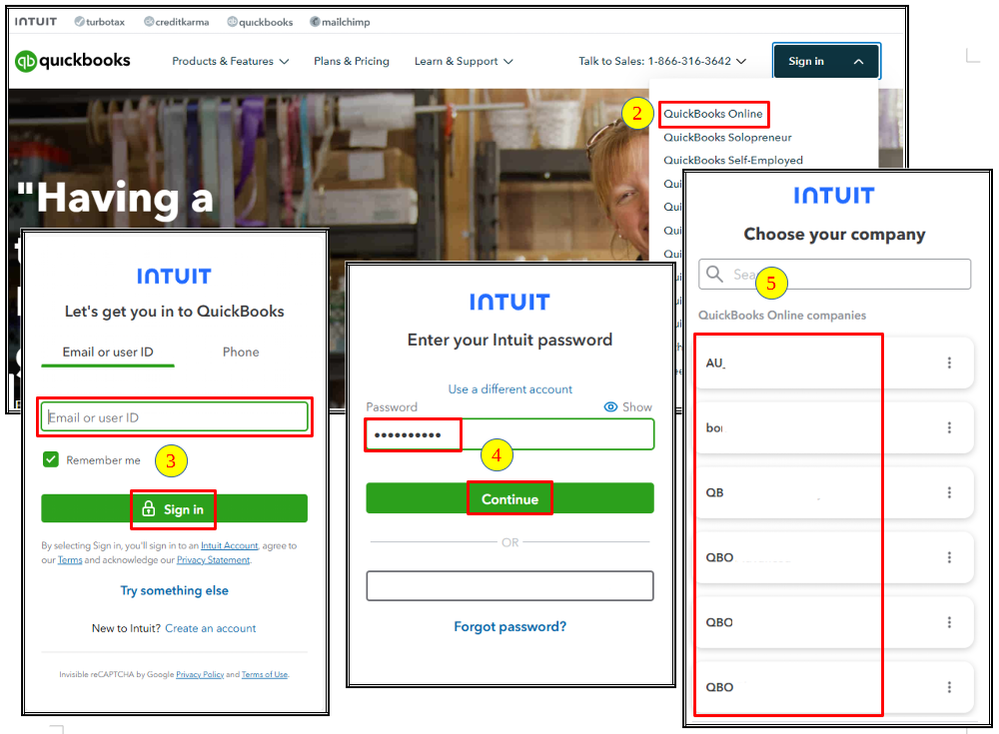
If you're not seeing your subscriptions or you're experiencing any issues, please double-check that you’re using the correct login details and accessing the official QuickBooks Online website.
Regarding your concerns about not being contacted for the bookkeeping services, I apologize for any delays you may be experiencing. It’s important to us that you receive the support you need. Since you're having trouble accessing your account, I encourage you to connect with our live support team for prompt help. They have the tools and expertise to check your account and resolve any issues you’re facing. You can reach them by following this link: Contact us.
If you ever need tips and related articles about "How Do I" steps in QuickBooks Online in the future, you can visit our QuickBooks Community help website for assistance: QBO Self Help.
Please let us know if you have any other questions or need further assistance with your subscription, Braun1. I’m here to help you in any way we can.