- US QuickBooks Community
- :
- QuickBooks Q & A
- :
- Account management
- :
- Re: Invoice Printing Format
- Mark Topic as New
- Mark Topic as Read
- Float this Topic for Current User
- Bookmark
- Subscribe
- Printer Friendly Page
- Mark as New
- Bookmark
- Subscribe
- Permalink
- Report Inappropriate Content
Invoice Printing Format
The format used when printing invoices now has a column for date, SKU and qty even for flat rate items. I want to remove these columns. They do not show up when creating the invoices only when printing so I cannot even add information to them.
9 Comments 9
- Mark as New
- Bookmark
- Subscribe
- Permalink
- Report Inappropriate Content
Invoice Printing Format
Hi there, @mjleo.
How are you today? I hope you're doing great.
You can edit the Custom Form Style and remove these columns. I'm including some steps to walk you through the process below.
- Go to the Gear Icon and then choose Custom form styles.
- Hit New style.
- Click on the type of form you’d like to create a template for.
- Go to the Content tab.
- Click on the middle section of the form to the right of the screen.
- Uncheck any columns you do not wish to have on the template.
- Hit Done to save.
That should do the trick. For additional information about this process, check out Customize invoices, estimates, and Sales receipts in QuickBooks Online.
Don't hesitate to let me know if you have any questions or concerns. I'm only a Reply away if there is anything else I can assist you with. Have a good one!
- Mark as New
- Bookmark
- Subscribe
- Permalink
- Report Inappropriate Content
Invoice Printing Format
You didn't answer their question. This is for quickbooks self-employeed. Please provide the fix!
- Mark as New
- Bookmark
- Subscribe
- Permalink
- Report Inappropriate Content
Invoice Printing Format
Thanks for joining the thread, @daxcomvc.
I'm happy to share the steps for QuickBooks Self-Employed as well.
You can customize invoices right on the form itself. You have one set of customizations that apply to all invoices. If you make a change, it applies to all invoices going forward.
- Sign in to QuickBooks Self-Employed in a web browser.
- Select Invoices from the menu, then tap on Create invoice. You won't create an actual invoice, this just opens the customization window.
- Hit Customize.
You have several customization options. Most let you add or remove fields:
- Click on the Invoice details ▼ section to add or remove the invoice number, date, and due date fields.
- Select the Design ▼ section to change the color scheme. Select Add logo or the (+) icon to add your business logo to invoices. You can only use one logo at a time. The file must be a JPEG or PNG.
- Hit the Email ▼ section to customize the message your customers see with their invoice.
For additional details about this process, check out Create Invoices in QuickBooks Self-Employed.
Hope this helps. Please let me know if you have other questions or concerns. Take care!
- Mark as New
- Bookmark
- Subscribe
- Permalink
- Report Inappropriate Content
Invoice Printing Format
That still does not give you the ability to remove the SKU, QTY and other weird formatting.

- Mark as New
- Bookmark
- Subscribe
- Permalink
- Report Inappropriate Content
Invoice Printing Format
Hi there, @daxcomvc. I understand you're concerned about the customization options for the invoice printing format in QuickBooks Self-Employed (QBSE).
Currently, there's no option to customize it freely. However, there are a few customization options available:
- Invoice Details: You can add or remove the invoice number, date, and due date fields.
- Design: You can change the color scheme of the invoice.
- Email: You can customize the message your customers see with their invoices.
You can find more information on creating invoices in QBSE in this article: Create invoices in QuickBooks Self-Employed.
If you wish to request additional customization options, please send feedback directly to our Product Development Team for them to review it and consider implementing it in the future. Here's how:
- In the Invoice page, click Feedback.
- Then follow the in screen instructions.

Additionally, check this article on preparing to file your taxes with QBSE: QuickBooks Self-Employed annual tax guide.
Let me know if you have additional questions about customizing your sales forms. I am here to assist you. Keep safe.
- Mark as New
- Bookmark
- Subscribe
- Permalink
- Report Inappropriate Content
Invoice Printing Format
So to recap for the other customers that come looking for a solution to this issue. Intuit made a change to QBSE and now we are stuck with the SKU, QTY, DATE headers, even on flat rate items. This a change Intuit made and we, the customer are stuck with it until product development decides it's worth fixing. This is clearly a bug, as I am not able to add any of those items when using "flat rate." Sorry to the people that have to read through this non-sense.
- Mark as New
- Bookmark
- Subscribe
- Permalink
- Report Inappropriate Content
Invoice Printing Format
Adding to this thread because I am experiencing the same issues. Why can't their self-employed software share the same invoice editing feature as their small business software?
Self employed used to be cheaper but now that its the same price I have no idea why features are so limited let alone the fact that this bug still persists within their such a pivotal part of their software.
- Mark as New
- Bookmark
- Subscribe
- Permalink
- Report Inappropriate Content
Invoice Printing Format
Hello there, wron1. I understand how relevant it is for you to have a seamless experience when customizing your invoice layout.
Please know that QuickBooks Self Employed (QBSE) and QuickBooks Online (QBO) have different uses. QBSE is good for maximizing your tax benefits as a sole proprietor since you can separate personal and business expenses. On the other hand, you can pay bills, send invoices, manage contractors, and more through QBO. Thus, it's ideal for small businesses looking to expand.
It would be best to send your feedback about the editing invoice feature to our software engineers. They can take them into consideration and include them in future updates. Here is how you can do it:
- Go to your Invoice page, then click the Feedback option at the top right of the corner.
- Type in your feature request, then submit.
You can also track invoices by exporting transactions and getting reports within the program.
Notify me by commenting below if you have other invoice-related concerns. I'll circle back to you promptly and provide you with the necessary assistance.
- Mark as New
- Bookmark
- Subscribe
- Permalink
- Report Inappropriate Content
Invoice Printing Format
Actually it would be best for you to elevate this to a manger who can advocate for the customer.
Get answers fast!
Log in and ask our experts your toughest QuickBooks questions today.
Want more ways to get paid?
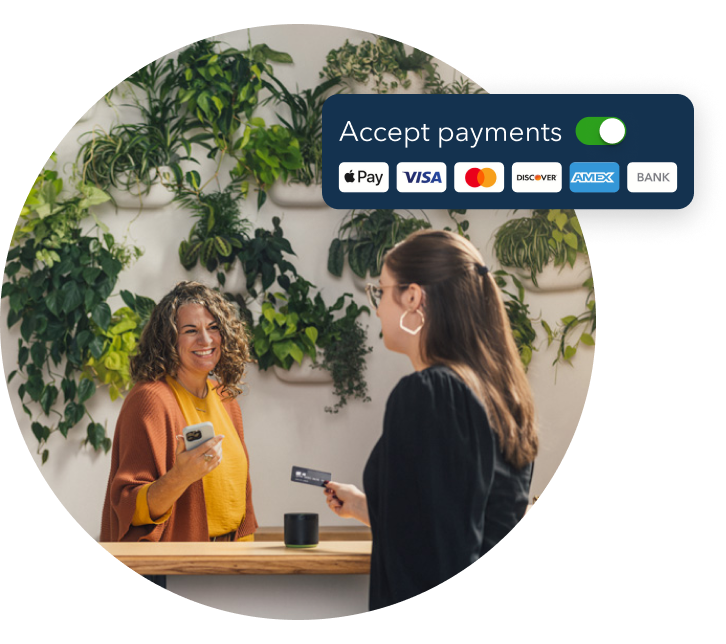
Make it easy for customers to pay you, and manage it all in QuickBooks.
Featured

Welcome to our Top 5 Questions series dedicated to Reports & Accounting.
Wh...

When starting your own business, it can be difficult to know where to
begin...

Stay ahead of the curve by catching all of the latest QuickBooks Online
upd...

