Good day! I'd like to share details about the issue you're having when customizing reports, Paula.
According to our records, our engineers are working on an investigation to determine why all types of transactions are showing when running a Deposit Details report. I can also see that there are other customers who have reported having the same issue.
I can see that you've already reached out to our chat support about this. However, I recommend reaching out to them again so you'll be added to the list of affected users. All customers who are part of the lists will receive email notifications as soon as the issue is resolved. You can provide INV-77166 as a reference number.
Here's how to reach out to them:
- Click the Help menu in the upper-right hand corner of your QBO account.
- Type in "Talk to a human" in the chatbox, then press Enter.
- Select Get help from a human.
- Click Chat with us or Have us call you
In the meantime, you can export the report to Excel. Then, remove the transactions that you don't want to be part of the report from there. Just click the Export icon and select Export to Excel.
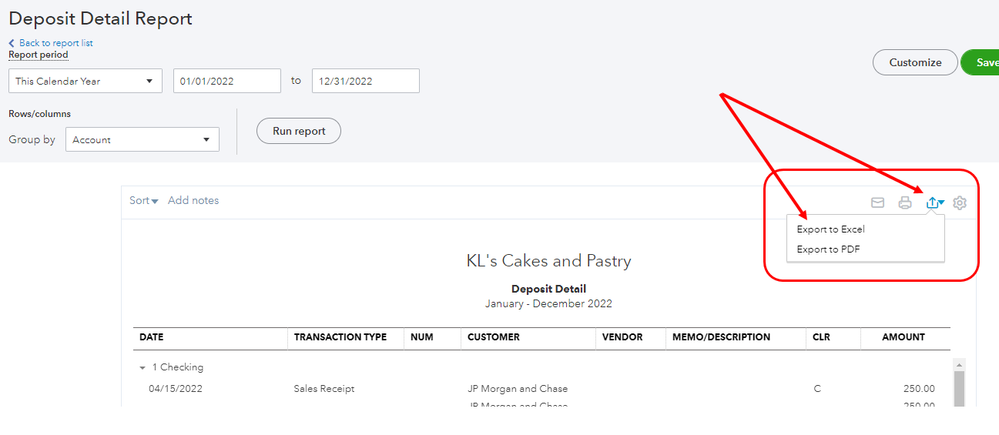
You can also use this article in case you need additional references about this option: Export Your Reports to Excel from QuickBooks Online.
Don't hesitate to let me know if you're able to get the data you need using the workaround I shared. The Community would be glad to join you again if you need more help from us.