You'll want to turn on the billable expense tracking to record billable expenses, Darren. Then, let's ensure all costs are reimbursed to the customer to maximize your revenue.
To begin, this feature allows you to charge clients for expenses incurred on their behalf during service delivery. It simplifies recording and tracking, ensuring clients can recompense you upon invoicing.
To turn on, here's how:
1. Click the Gear icon in the upper left corner. Then, select Account and settings.
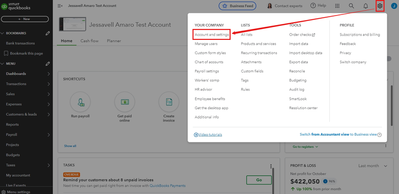
2. Select the Expenses tab.
3. From the Bills and expenses section, click the Pencil icon.

4. Turn on the following:
- Show Items table on expense and purchase forms.
- Track expenses and items by customer.
- Make expenses and items billable.
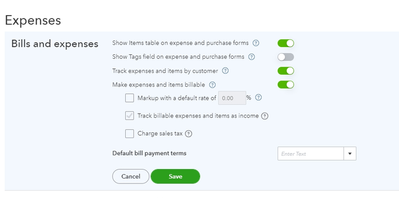
5. Click Save.
Once turned on, you can enter a billable expense and link it with your customer's invoice to reimburse the cost. For the additional steps, see this article: Enter billable expenses in QuickBooks Online.
It may be beneficial for you to monitor your business performance and make informed decisions accordingly. For more information, feel free to visit this article: Run a report in QuickBooks Online.
In case you require guidance and effective strategies for maintaining balanced accounts and avoiding discrepancies, our QuickBooks Live Expert Assisted can help you all the way. They provide valuable practices that enable you to manage your accounts effectively while ensuring the smooth operation of your financials.
This thread is always open to any additional questions you may have regarding invoicing reimbursable expenses to your customer. We're here to assist you in improving your QuickBooks experience. Take care!