Yes, there's a way to add a logo in your reports, realkc. I'm here to assist you through the process of achieving your goal.
In QuickBooks Online, you can add a company logo to your reports. This is available in both modern and classic views. To do this, please refer to the steps below:
For modern view:
- Choose Reports on the left pane.
- Under the Standard tab, pick the report you want or use the Find report by name field.
- Select the report to generate the data and click General options.
- Under the Header section, tick the Company logo box.
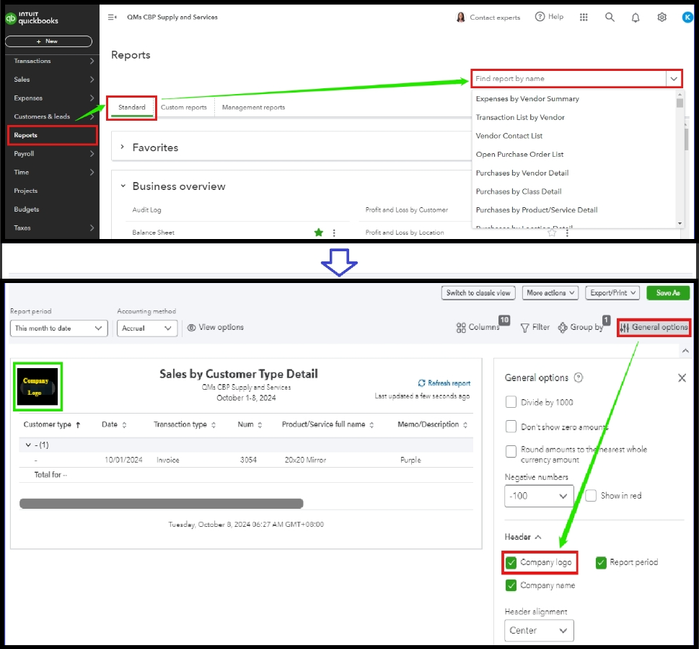
For classic view:
- On the report page, click on Customize.
- Expand the Header/Footer section and select the Show logo box.
- Hit Run report.
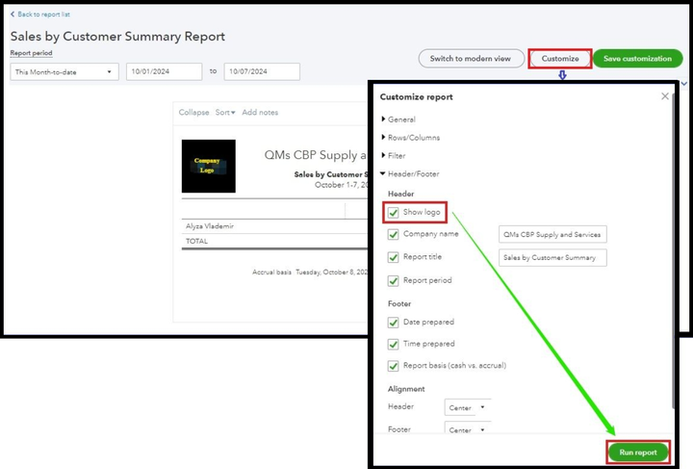
Moreover, if you want to save the current customization settings of your reports, you might want to memorize them. You can then send them via email on a recurring schedule if necessary.
We're always equipped with information and resources to answer inquiries about adding a logo in reports in QuickBooks Online. Drop by in this thread, and we'll respond to you promptly.