I'm here to ensure that you can get back to work at the end of the day, enesaygun.
Once the payment is processed, your plan will normally be reactivated shortly. Although some subscriptions need to be manually reactivated by our support, especially if it requires further verification or there's a system delay.
That said, I recommend getting in touch with our Customer Care Team. This way, we'll be able to pull up your account in a safe session and activate it for you. Here's how to connect with us:
- Go to the Help icon, then select Contact Us.
- If you’re using the QuickBooks Self-Employed app, tap the Plus button and select Ask QB Assistant.
- Enter “Talk to a human” in the search bar and click Continue.
- Choose Have us call you or Chat with us.
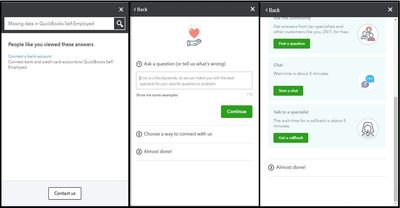
Additionally, here's an article that you can read to learn how to manage your plan and billing information: Make changes to your QBSE subscription.
Please keep us posted if you need additional assistance with preparing your tax return. We're always here to help you out, enesaygun.