To filter a specific customer in QuickBooks Online (QBO), start by switching to the classic view, mdacimo. I know how to do this. Let me help you achieve your goal.
QBO lets you have a customer report where you can see their details that will be useful for your business. To select a specific customer, you can filter it. I'll show you how:
- From the left panel, click Reports.
- Type Customer Contact List in the Find report by name.
- Select Switch to classic view and choose Customize, then Filter.
- Tap the box beside the Customer and decide a specific customer from the dropdown arrow.
- If done, hit Run report.
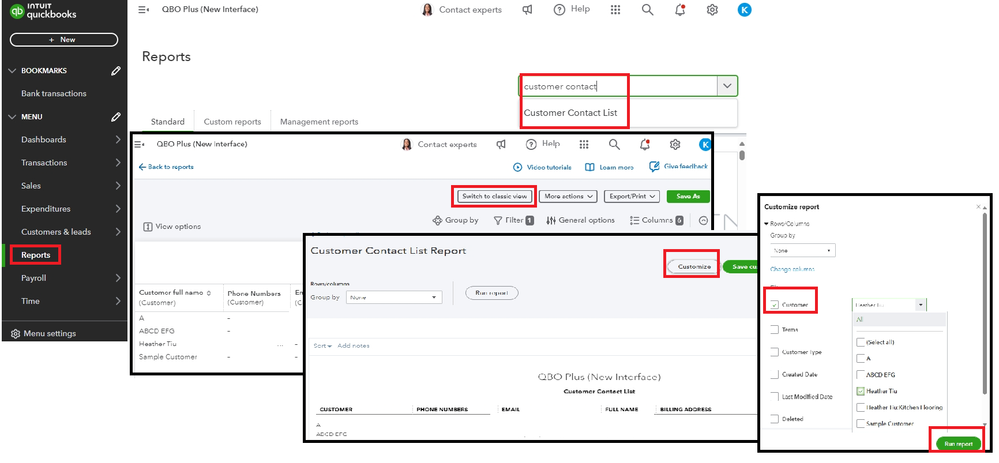
On the other hand, I recommend reading this material for additional knowledge about handling reports in QBO: Run reports in QuickBooks Online.
After that, let us know if you still have queries with reports or any QuickBooks-related concerns. We're just one click away. Keep safe!