The reason why your accountant can't open QB Time varies according to what version they're trying to access, highcountry. Let me go into details and share how they can manage your QB Time.
If you're using the stand-alone version of QB Time, the accountant must be invited to the system first so they can access your QB Time data. Please know that the primary admin on the stand-alone is separate from the QuickBooks Online (QBO) primary user.
To grant access to the accountant, let's invite them by navigating through the Company Settings menu:
- Open QB Time.
- Navigate to the Company Settings menu and select Accountant Access.
- Enter the accountant's Email and Name in the designated field.
- Hit Send Invite.
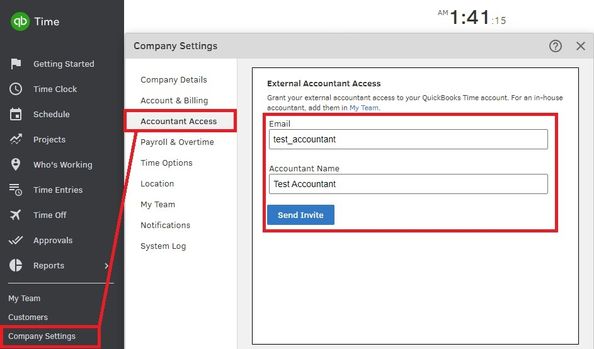
- Once sent, your accountant will receive an email requiring them to log in using their QBO Accountant credentials.
However, if it's about the add-on QB Time version, it's integrated directly into QBO. All added users with full permission to time entries can automatically open QB Time seamlessly. Thus, the accountant should be able to access its data.
The issue on their end could indicate excessive data build-up affecting the program's behavior and functions. To fix this, please let your accountant access QB Time using a private browser to narrow down the result. It restricts browser history and cache/cookies from impacting the system.
Please let them follow these keyboard shortcut keys to proceed:
- Google Chrome: Ctrl + Shift + N
- Mozilla Firefox: Ctrl + Shift + P
- Microsoft Edge: Ctrl + Shift + N
- Safari: Command + Shift + N
Whenever they can access QB Time while in incognito mode, they'll have to clear their regular browser's cache and cookies. Doing so cleanses the browser's utilities and helps the system regain its full functionality. If the issue persists, they can consider using another supported browser.
You may also visit these articles to learn how to handle jobs and customers or generate groups and managers in QB time:
We're always here in the Community to assist you with your concerns. If you have follow-up questions about QB Time access for accountants or other users, hit the Reply button. I'll be sure to answer you as soon as possible.