Hello, tallman221--. I'm here to lay down a solution to prevent QuickBooks from duplicating the paychecks.
Usually, every time you process payroll, you'll see an option to export the transactions from the most recent payroll run.
Since all the paychecks have been exported, I recommend checking the status of the five checks still showing. Doing so helps us verify if they're included in the first file.
Here's how:
- From the Gear icon, go to the Payroll settings.
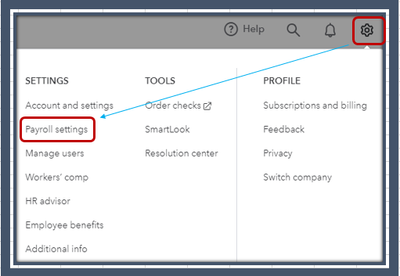
- Scroll down to the Export section, then click Export transactions.
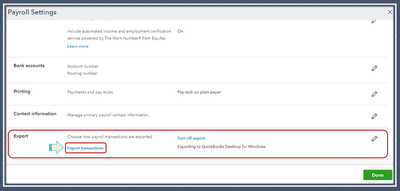
- Under the Exported column, check if Yes or No appears.
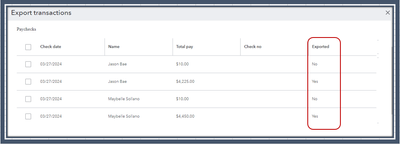
If No shows, the transactions aren't converted to IIF file yet. To prevent this from happening, ensure the correct Date filter is applied. It could be the cause of why they aren't included. I've added a screenshot below to help you in modifying the dates.
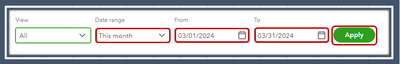
In addition to that, avoid using the Select all option when exporting checks. It gives you control to decide which one to include.
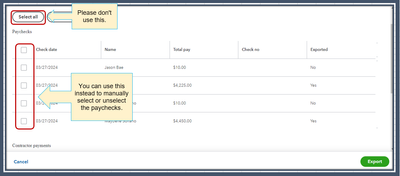
Meanwhile, to handle the transactions, you can convert them to IIF again.
In the event Yes appears, I suggest accessing QBO via a private window. It'll help us determine whether this is a browser cache-related issue. The search engine you regularly use when working on your books utilizes cached data to load web pages faster. However, excessive cache can lead to problems that cause QuickBooks performance to degrade and affect the account's functionality.
Here are the keyboard shortcuts:
- Safari: Command + Shift + N
- Google Chrome: CTRL + Shift + N
- Mozilla Firefox or Microsoft Edge: CTRL + Shift + N
Once logged in, check if they're gone. If so, clear the browser's cache. Doing so improves system performance, fixes program problems, and frees storage space. Using other supported browsers also helps us verify if this is a browser-specific problem.
Finally, you can always determine which entries are exported or not by changing the View status. For visual reference, I've added a screenshot below.
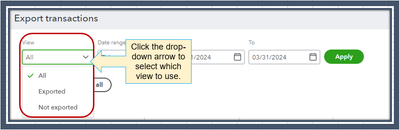
I'm available to hear your questions if you have other concerns about running payroll and managing entries. I will chime in again and help you, tallman221--.