Hello, Gregg T.
I'm here to lend a hand in activating the account in QuickBooks Desktop.
QuickBooks Desktop allows you to easily reactivate an account from your Chart of Accounts. Simply follow the instructions below:
- Click Lists at the top menu bar.
- Select Chart of Accounts.
- At the bottom, click the drop-down arrow under the Account.
- Choose Show Inactive Accounts.
- Hit the X mark beside the inactive accounts. This will make the account active again.
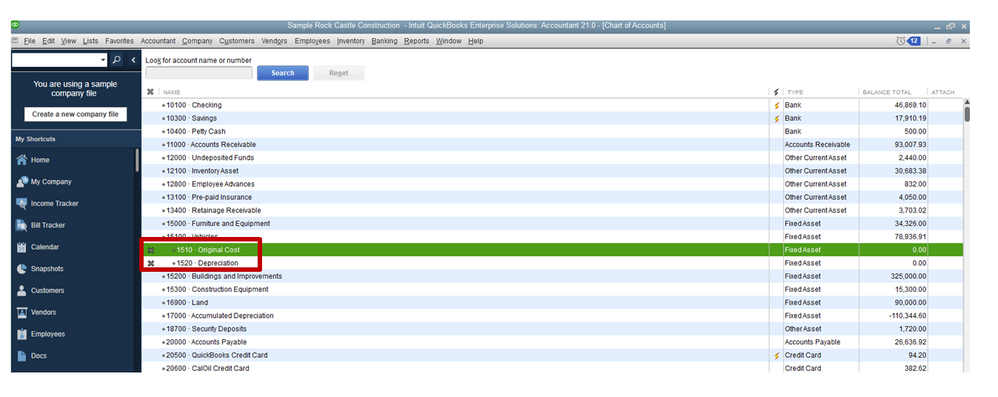
You might also want to check out visit this link to become more familiar with managing accounts in your chart of accounts.
If you need further assistance in activating an account in QuickBooks, please let me know. I'd be more than willing to lend you a hand. Have a great day!