You can resubscribe to QuickBooks Online using a credit card by navigating the Subscriptions and billing section, Jim.
Please note that when resubscribing, you’ll need to use the same payment method and billing frequency that you had previously. You can change them after completing the resubscription.
Here's how:
- Sign in to your QuickBooks Online account as the primary admin.
- Go to the Gear icon and select Subscription and billing.
- Click Resubscribe.
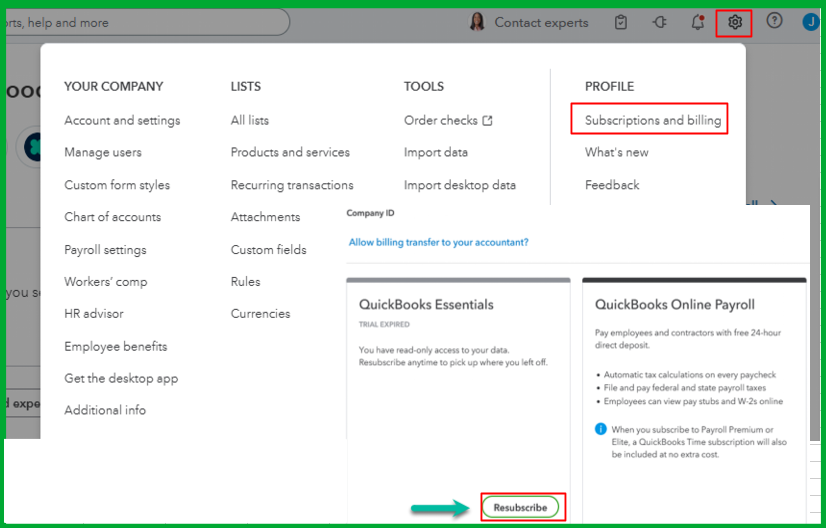
- Enter your updated credit card and billing information.
- Select Subscribe.
However, if you're referring to something else, could you please provide more details? This will allow me to assist you with a more accurate solution.
You can always return to this thread if you have additional questions.