I appreciate you for sharing this with us, bpetrucelli.
Are you referring to the Custom Fields from the Advance Search feature? If so, this can be fixed by performing some basic troubleshooting steps. This can be an issue with your web page reason why you're unable to search using it.
As an initial step, let's try using the incognito feature on your browser. This window is a good place to test if there's an issue with the browser since it doesn't use the existing cache files.
You can use the following keyboard shortcuts for your reference:
- Google Chrome: press CTRL + Shift + N
- Mozilla Firefox: press CTRL + Shift + P
- Safari: press Command + Shift + N
Once done, try accessing the Advance Search again to see how it works. Below are the steps on how to do it:
- Go to the Magnifying glass icon.
- Click the Advance Search link.
- From the Customers drop-down, choose the Custom Field.
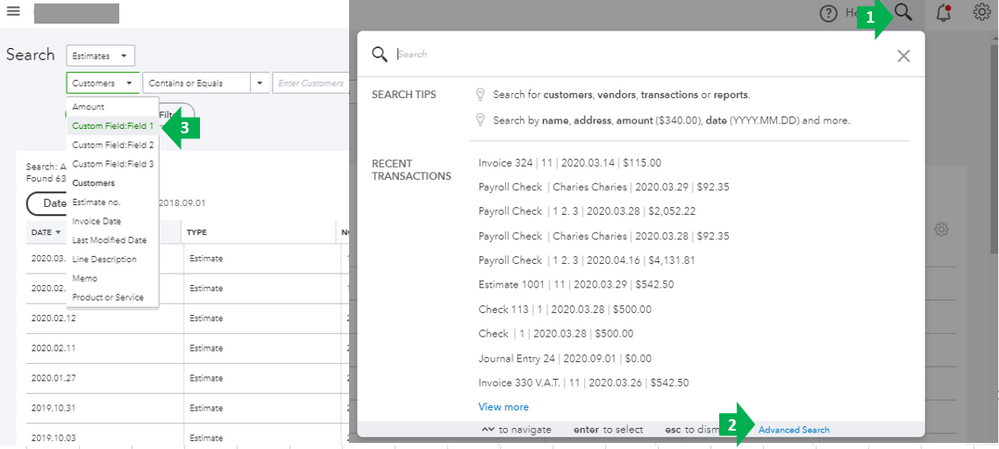
- Click Add Filter.
If it works in the incognito window, I suggest going back to your main browser, and clear its cache. This step resolves most browser-related issues. Otherwise, you can use other supported browser.
Let me know if you need more help. I'm always happy to lend a hand. Wishing you the best of luck!