Thanks for turning to the Community about your concern, mjdilello85.
Let’s perform some basic troubleshooting steps to ensure you can renew the subscription. First, access your QBSE account using a private/incognito mode.
This is to isolate if the issue is browser-related. Here are the shortcut keys open a private window.
- For Google Chrome: press Ctrl + Shift + N
- For Mozilla Firefox and Internet Explorer: press Ctrl + Shift + P
- For Safari: Command + Shift +N
If this works using any of these sessions, switch to your regular browser to refresh the cache. When you visit a website, the browser stores information, files, downloads, etc.
These old files can cause some display or access problems. Clearing the cache helps applications run better on your computer.
If none of these steps work, I recommend reaching out to our QBSE Care Team. One of our agents will assist you in renewing the subscription.
- Go to the Help menu at the top to choose the Contact us link.
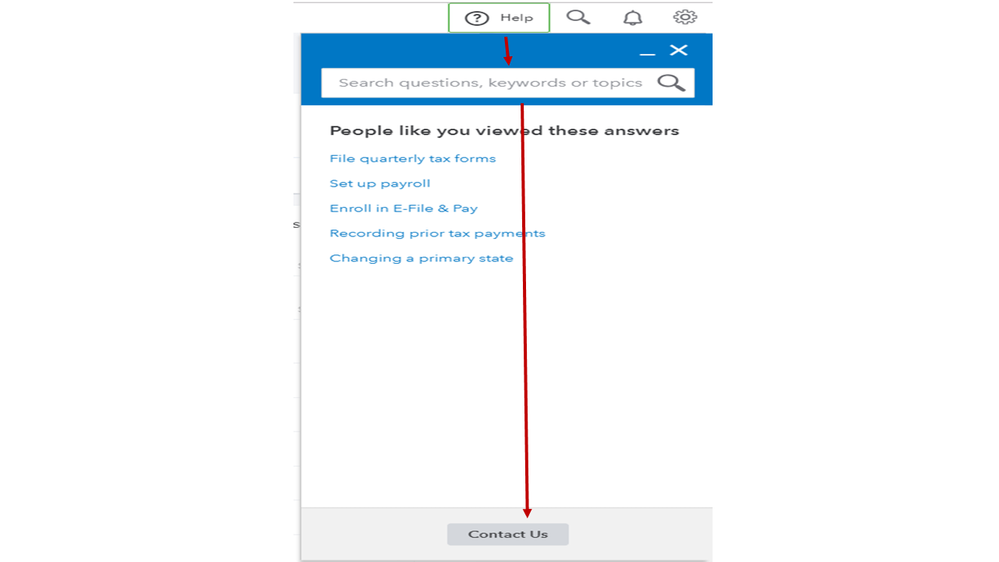
- This will open another window where you can enter the issue or topic.
- Next, hit the Continue button to view the contact information for support.
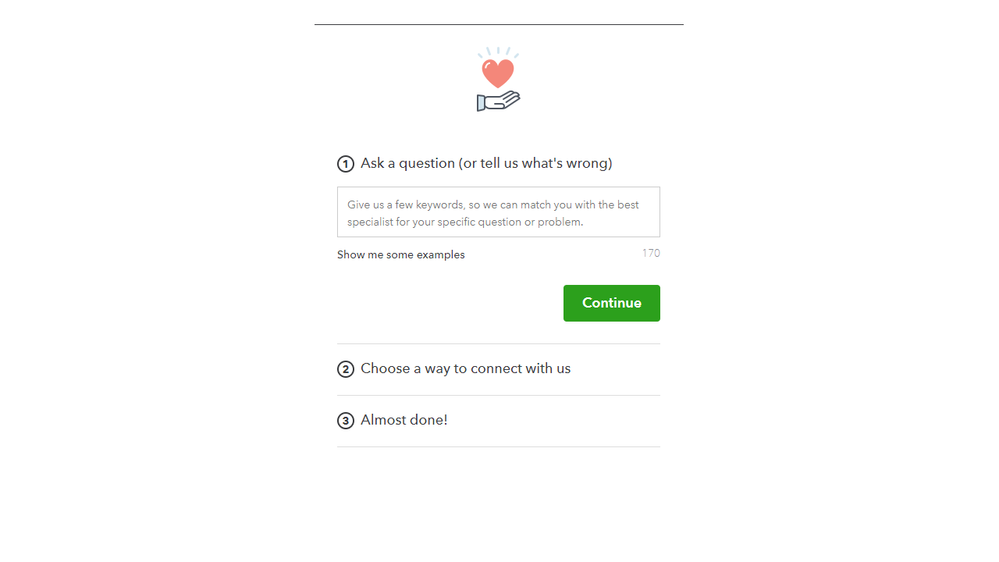
If you have questions while working in QBSE, post a comment below. I’ll jump right back in to assist further. Have a good one.