Turn on suggestions
Auto-suggest helps you quickly narrow down your search results by suggesting possible matches as you type.
Showing results for
Get 50% OFF QuickBooks for 3 months*
Buy nowTeam,
We have 3 accounts with QB over the last 20+ years. I believe I've got them all consolidated now into one for our products but never want todo delete the others to reduce confusion, because I'm not permitted. I'm just the IT not the QB genius but the accounts are in my name because the front office can barely login to gmail.
So I get a notice that my credit card will not permit a renewal for our business and it states:
Affected Products or services: Intuit QuickBooks Payroll Annual
My office manager confirms this is for her payroll tax tables, blah blah blah. Great, when I login I don't see the product listed but I see something similar.
Log in to CAMPS and check your Enhanced Payroll status. When is the renewal date?
Hi, @cow-lumbus. I appreciate your commitment to maintaining organization throughout the years. Managing multiple accounts and various product names can be challenging, especially when ensuring the smooth operation of payroll services for your team. I want to ensure providing the right details to get everything clarified.
Intuit QuickBooks Payroll Annual can refer to either the Basic Payroll or Enhanced Payroll annual subscriptions. To verify that the email notification you received corresponds to the current Enhanced Payroll Plus subscription, you can follow Chrea's suggestion of signing in to CAMPs and reviewing the subscription's renewal date. You can also check the previous charges billed to your Credit Card in CAMPs. Follow these steps:
Alternatively, check the billing details of your payroll subscription within QuickBooks Desktop (QBDT). Also, should there be a need for, you can update your billing info following the same steps. Here's how:
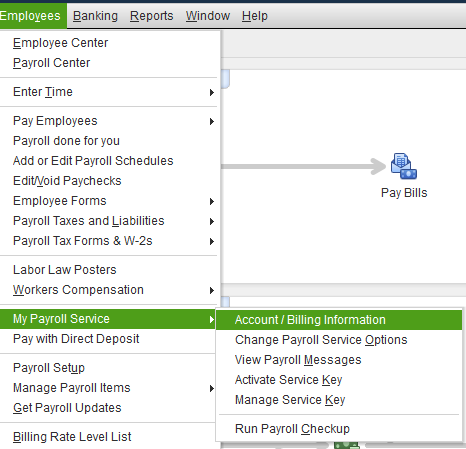
When this is resolved, and you need to modify your payroll preferences, refer to this guide: Set payroll preferences in QuickBooks Desktop Payroll.
I appreciate the opportunity to clarify the product names, and I hope the information provided was able to address any confusion. If you need further clarification or help, feel free to click on the Reply button. We're committed to offering ongoing support.



You have clicked a link to a site outside of the QuickBooks or ProFile Communities. By clicking "Continue", you will leave the community and be taken to that site instead.
For more information visit our Security Center or to report suspicious websites you can contact us here