I've got you covered, @bellae.
In QuickBooks, reaching out to our live representative is always been easy. You only need to click the Help icon and select Contact us since there is no direct phone number for our phone support. A random agent will be connected to you to assist you to update your credit card info. To do so, follow these steps:
- At the top right, click the Help icon.
- Select Contact Us.
- Under What can we help you with?, enter Update credit card.
- Click Continue.
- You'll be routed into the Choose a way to connect with us page.
- Choose Get a callback or Start a chat.
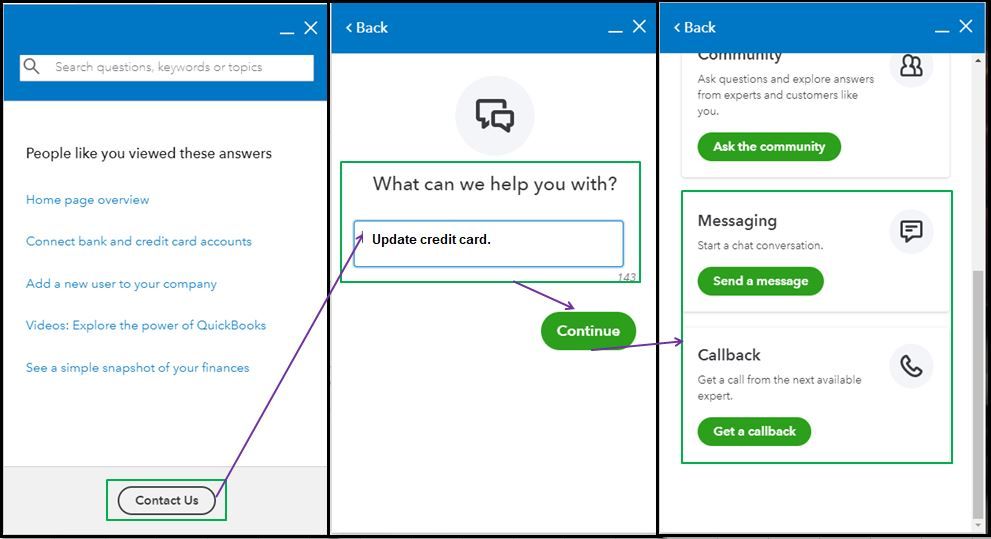
Here's a great source where you can find articles that can help you in managing your books in QuickBooks, please head to QBO help articles at this link. This includes topics such as reconciliation, track income, and expenses, run reports, etc.
Feel free to get back here if you have further concerns in updating your credit card info or any QuickBooks concerns. I'll be around to help you in any way I can. Have a great day ahead.