I can share with you some insights about accountant tools in QuickBooks, @diafortney58-gma.
These tools are only available to users who use QuickBooks Online Accountant. You can find it in the top menu bar. Then, you can select one of the tools to reclassify invoice income.
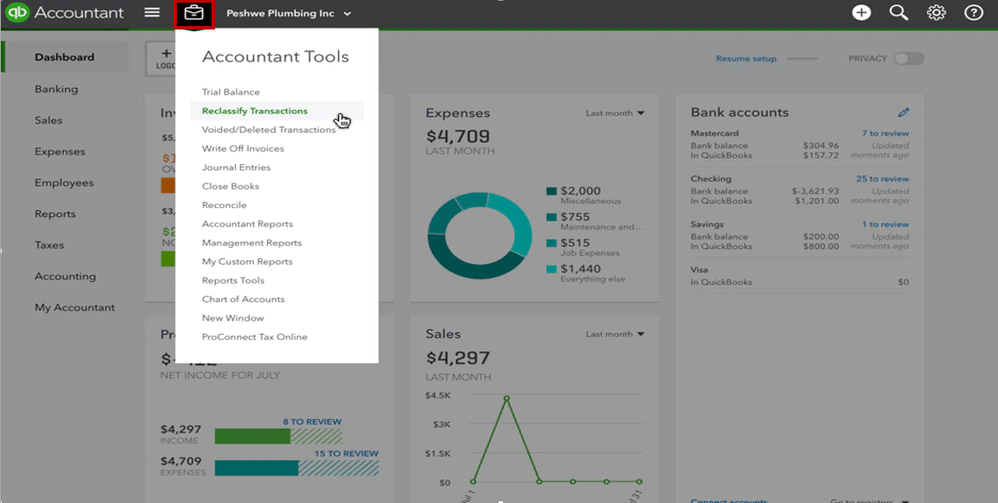
If you're using the regular QuickBooks Online account, you can invite an accountant to do the job. Let me show you how:
- Log in to QuickBooks Online as a primary admin.
- Go to Settings ⚙ and choose Manage users.
- Click the Accounting firms tab.
- Select Invite.
- Enter your accountant's info and click Save.
Then, your accountant will receive an email invitation. Let them follow the steps on how to connect your accounts. If your accountant doesn't have a QuickBooks Online Accountant, there's also a link to how to sign up.
Additionally, here's a link you can browse to guide you to use the accountant tools in QuickBooks.
Let me know if you have further questions about the accounting features in QuickBooks. I'll be happy to answer them all. Have a nice day.