Hi, Ukan. How are you?
I'm here to address your concern about not getting the other class display in the said report.
QuickBooks will create your profit and loss report in a column format by the classes we have created.
It could be that the other class was deactivated. That why it is not showing in the Profit and Loss report. If it is the case, we can make them activate by following these steps:
- From the main menu, click List and select the Class List option.
- At the bottom of the page, put a checkmark inside Include inactive box.
- Locate the class that wasn’t added to the report. Then, right-click and select Make Class inactive.
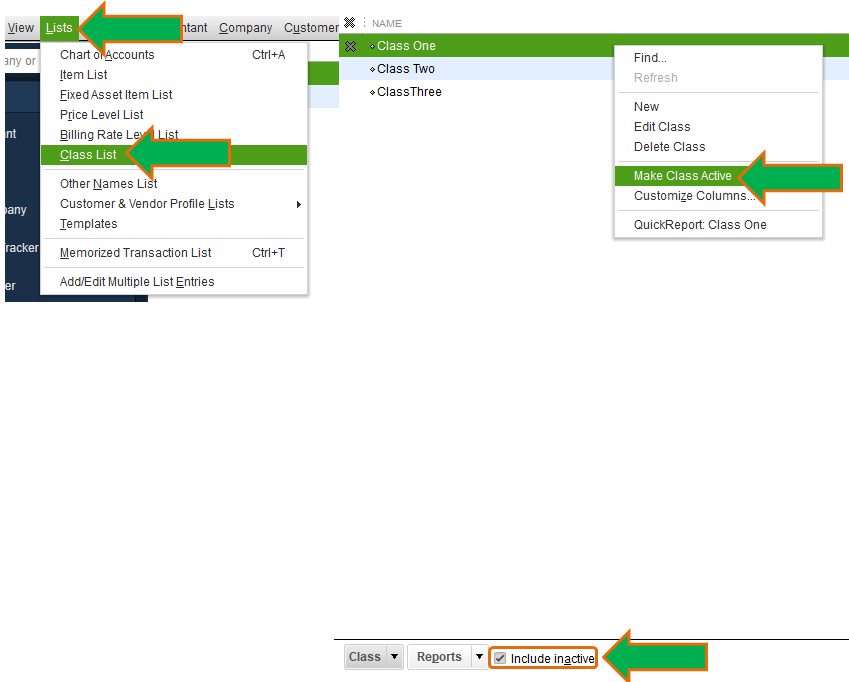
On the other hand, a class will not be reported to the P&L by class report if we haven’t done assigning them to each a specific invoice or expense. The system will remind us by listing the income or expense in an unclassified column.
Here's how to do it:
- Double click on the entry to recall the unclassified item.
- Locate the Class box at the top of the screen and click on the class where you wish to assign the transaction.
- Save and close the item. When you return to the Profit and Loss by Class report, refresh and you'll see that the previously unclassified item has been moved to its designated class.
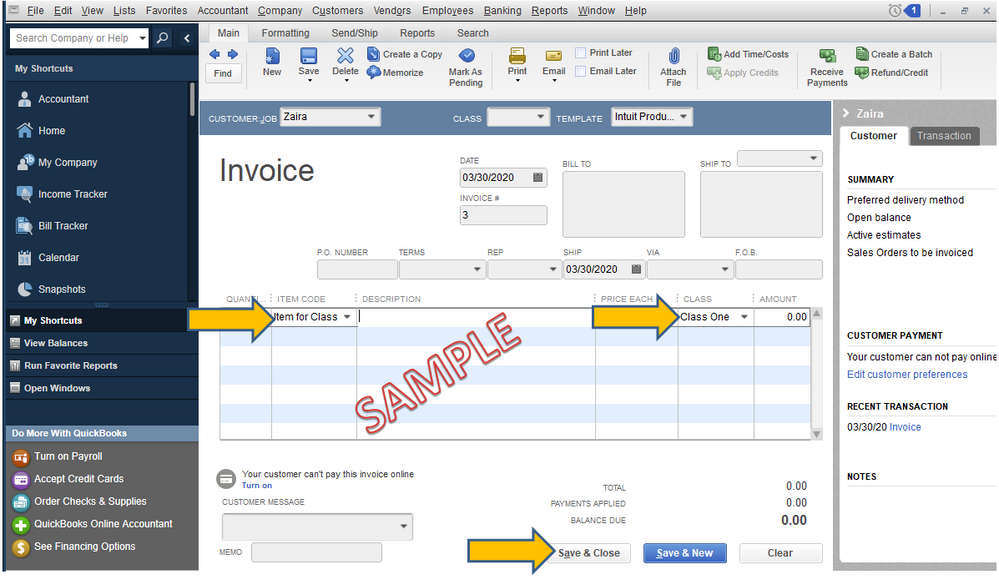
This article will guide you through customizing the report: https://quickbooks.intuit.com/learn-support/en-us/memorizing-reports/customize-reports-in-quickbooks...
Let me know if you need anything else. I'm always around to help. I hope you're good. Thanks!