Turn on suggestions
Auto-suggest helps you quickly narrow down your search results by suggesting possible matches as you type.
Showing results for
Get 50% OFF QuickBooks for 3 months*
Buy nowHappy to assist you today,@MikeW3. I can share some details about the Quick Report in QuickBooks Online (QBO).
The Account Drilldown Quick report is the new modern view in your QBO account. The information or data on the regular Account Quick report should be the same as the regular Account Quick report. You'll have to ensure it has the same customization, especially the report period. When you customize the new version, you can simply click the options in the upper right corner of the report, as shown in the screenshot below. Unlike the regular view, you'll have to click the Customize option.
Modern View
Regular view
You can refer to these articles for more details in personalizing your reports:
Ping me a reply if you have clarification or if you have any other concerns with managing reports in QBO. Take care always!
Customization is the same on both yet data is still different.
Thanks for the prompt response, @MikeW3. This time, I'll ensure you can get the same data on the modern and the classic view of your Account report in QuickBooks Online (QBO).
With this, you'll need to set the reporting period into Custom dates and then specify the date range for the data you want to pull up on that report. You'll need to check the Date range of the regular Account report before switching to the Account Drilldown Quick Report and ensure the dates are the same.
Also, if you will set the date range to Since 90 days ago, Since 60 days ago, Since 365 days ago, and other options besides Custom, there's a possibility that there will be a day difference when you switch to the modern view that will cause the data to be different to both reports.
Here are other screenshots for visual reference:
Modern view

Classic view
Furthermore, you can send feedback to our product developer about this feature in QuickBooks Online to help improve your experience. Your opinions and feedback with us will be highly appreciated.
Here's how:
You can visit our QuickBooks Online Feature Requests website to track the status of your submitted feedback.
Moreover, you can also customize the report and memorize it to save its current customization settings. It will serve as your record and help you quickly access it for future use.
Please keep me updated about your report or if you have any other QuickBooks-related concerns. I'll be around. Keep safe and healthy!
Hello, I dug deeper into this issue and did a line by line match between the two versions of the report. Here is what I found.
Classic view shows TOTAL value from the Invoice (one line) -
Modern view shows value based on payments (Invoice value is split between number of payments - two (2) payments = two (2) line entries with value split.) If a partial payment is made, only a partial of the reported value is listed. This is why the total value of the report in Modern view is less than on the Classic view.
But, I did find several entries on the Classic view that do NOT show on the Modern view and they fall within the same period.
So, I still think there may be an issue.
We appreciate you getting back to us and providing more information about QuickBooks Online's report view, MikeW3.
I can route you to the right support available to check this better.
Please get in touch with our Online Support Team. They have the tools to access your account and can further assist you in investigating this issue.
Here's how:
I'm also sharing these articles to learn more about customizing your reports and saving reports' current saved settings:
If you have additional questions about the reports, please post them in the comment. The Community is always happy to assist.
Is there a way to stay with Classic View and not have to switch back each time?
Hello there, @mbruhncscs.
I can see the advantage of having the option to make the Classic View as default in QuickBooks Online (QBO). However, due to some product updates, you can only switch back to Classic View by clicking the button manually.
We hear your suggestions and recognize your need to have the option to make Classic View as default in QBO, and we'd love to hear your input. I recommend leaving feedback to notify our engineers about the feature you need. This way, they can consider adding it in future updates.
To send your input, here's how:
Moreover, I'll also share this article which can serve as your reference on how to save your current report customization settings in QBO: Memorize reports in QuickBooks Online.
Feel free to leave a reply if you require further assistance with submitting feedback. I'm always around to help. Keep safe.
How do I generate an Account QuickReport, say, for bank issued checks?
We'll have to visit your Chart of accounts so you can generate your bank account's QuickReport, MHV1. We'll gladly guide you on how to do this below.
QuickReports in QuickBooks Online (QBO) gives you the complete list of your account's transactions. To pull this up, follow these steps:
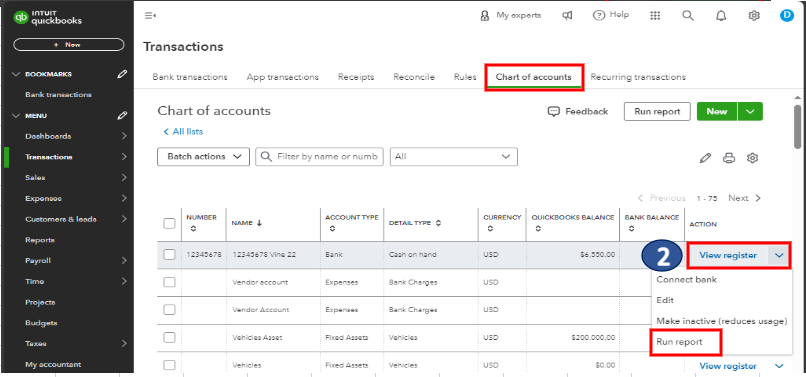
After that, you can memorize the report to save its current customization settings for future use.
Additionally, we recommend regularly reconciling your accounts (monthly) to track your expenses effectively.
We in the Community are always ready if you have further reporting concerns or questions about managing bank transactions in QBO. We'll be here to continue helping.
Got it. Thank you!

You have clicked a link to a site outside of the QuickBooks or ProFile Communities. By clicking "Continue", you will leave the community and be taken to that site instead.
For more information visit our Security Center or to report suspicious websites you can contact us here