Turn on suggestions
Auto-suggest helps you quickly narrow down your search results by suggesting possible matches as you type.
Showing results for
Get 50% OFF QuickBooks for 3 months*
Buy nowGood day, svbikes.
I'd be glad to share with you the number of users that can access your company at a time.
Using the QuickBooks Desktop Enterprise allows more than one user. It offers up to 30 users in your book, and they can log in at the same time.
Also, you can check out these articles to know more about hosting your company data in multi-user mode. Afterwards, you can now proceed with setting up your company to multi-user.
Please let me know if you have other questions. I'm always here to help. Take care!
I have QuickBooks Desktop Enterprise with remote access. I have 7 company files and 8 people that access the files from time to time. I purchased a 2 user license.
Question:
Can 2 users access the same file and the other 6 users access one in each of the other files?
Henry
Thank you for joining here in the thread @Henry56.
Yes, since you have two user licenses, you can have two users access in the same file. All you need to do is to set up a multi-user mode in your server and working station. Then, the rest of the users can access each file you have.
You can follow these steps on how to set up a multi-user network. But first, please know that the recommended set up is having the company file stored on the Host computer. Here's how:
You may use this article for more detailed information: Hosting your company data in multi-user mode in QuickBooks Desktop.
Once done, you can now proceed on how to set up a multi-user network. Please follow the on-screen instruction provided in this article: Set up and install a multi-user network for QuickBooks Desktop.
I'll add this article in case you need help on how to access QuickBooks Desktop remotely from a host or server computer: Open a company file located on a remote computer.
If you have additional questions, feel free to leave a message in the comment section. I'll be around here in the Community to help.
If my quickbooks is hosted on an AWS EC2 instance, how do multiple people connect? Can they all log in as their own user to the same EC2 and each open QB?
Hello there, Anon. I want to share some insights about hosting your QuickBooks Desktop.
If you have hosted QuickBooks Desktop on an AWS EC2 instance, multiple people can connect and access it simultaneously using Remote Desktop Protocol (RDP). Each user will need to log in to the EC2 instance using their own remote desktop client or software. I recommend contacting them to help you with the hosting setup and installation, troubleshooting hosting issues, and other basic technical support needs.
Note that QuickBooks has authorized hosting providers that allow users to use the program securely, anytime and anywhere. Currently, the AWS EC2 instance isn't one of them. See the list from this article: Hosting Programs approved by Intuit.
If you want to host QuickBooks Desktop on cloud infrastructure while ensuring compliance with our guidelines, consider using one of Intuit's authorized hosting providers. This helps ensure that you have a fully supported and compliant setup for hosting the program in the cloud. These providers typically offer dedicated servers or virtual environments where multiple users can access QBDT using their individual login credentials.
Here's a helpful article you can browse about hosting: How to set up QuickBooks Desktop to work from home.
Please let us know if you have other concerns regarding this topic or QuickBooks in particular. We'll make sure to respond as soon as we can. Take care always!
You will need Amazon Workspaces.
My company has QuickBooks Enterprise Solutions: Nonprofit 24.0. It keeps saying I cannot log in because we've exceeded the maximum amount of users who can access the company file at one time, even though there is only 7 of us on QuickBooks at any time, and that's the maximum. It is very frustrating
My company uses QuickBooks Enterprise Solutions: Nonprofit 24.0. Every time I try to log in, it tells me that we have exceeded the maximum number of users who can access the company file at once, even though there is only seven of us at any time, maximum. It says in the Enterprise Solutions 24.0 guide that up to 30 users can be on at once. Why is this happening to us?
We can check the licenses of each workstation to determine why you encounter the error message, tbeem.
Before doing so, you can inform the seven users to log off and log back into their QBDT account. If you're able to log in without the error message, you can check the user license you have.
Here's how:
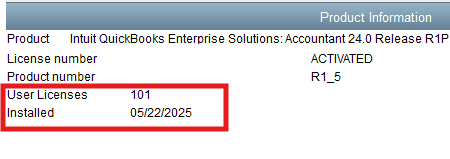
Ensure that QuickBooks is properly synced with your purchased license. The syncing process will depend on your hosting mode and the workstation used for your company file. To do this, follow the steps below:
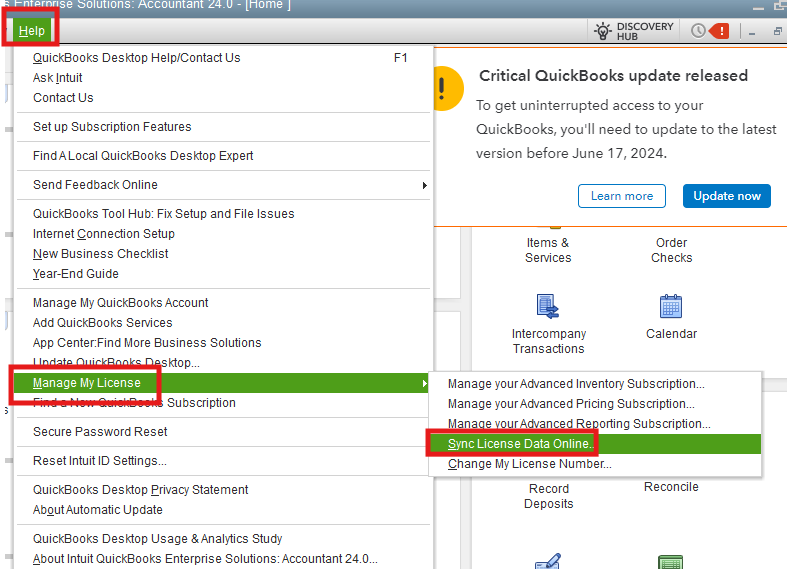
To resolve issues with multi-user connections, click this link for guidance: How to fix Error H202 and H505. This ensures your workstations can enter multi-user mode without any problems.
Please stay in touch if you require further assistance with your company file. I'm always here to lend a hand for help.



You have clicked a link to a site outside of the QuickBooks or ProFile Communities. By clicking "Continue", you will leave the community and be taken to that site instead.
For more information visit our Security Center or to report suspicious websites you can contact us here