Thanks for bringing this issue to our attention, Heather. Let me help you restore your bank transactions in QuickBooks Online (QBO) so you can get back to managing your business.
Before we proceed, I'd like to ask the name of your bank and if you've encountered an error message. These details will help us provide the most accurate guidance.
To begin, you can log in to your bank's website and check if there are any maintenance happening on they're end. If there's none, you can manually update your bank account in QBO, which helps refresh the connection between your bank and QuickBooks, so transactions will appear.
Here's how:
- Go to My apps menu.
- Select the Banking transactions under Accounting.
- Select the bank account and click Update.
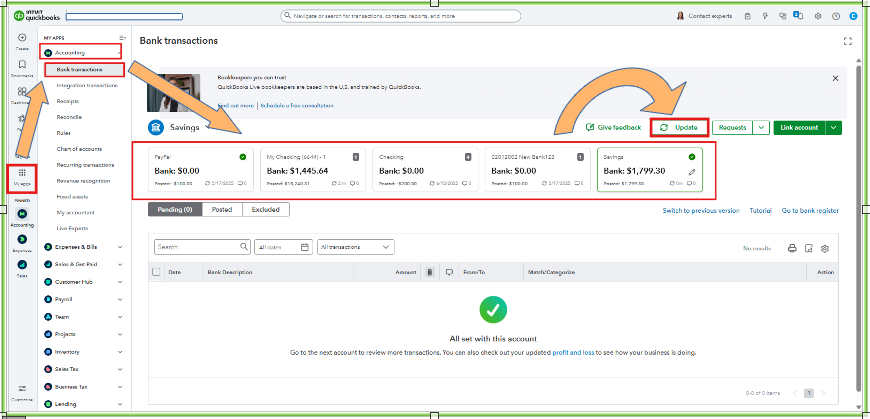
- If prompted, enter your Multi-Factor Authentication (MFA) credentials and select Continue update.
In the meantime, you can manually upload your bank transactions via a CSV file to keep your records up to date.
If you need more help, don't hesitate to reply here. We'll be happy to help you.