Manually updating your bank account in QuickBooks Online (QBO) helps refresh the connection between your bank and QuickBooks, @dwoodplumbing. I'll help you bring those transactions back.
Here's how:
- Sign in to your QuickBooks Online account.
- Go to Transactions, then select Bank transactions.
- Select the bank account and click Update.
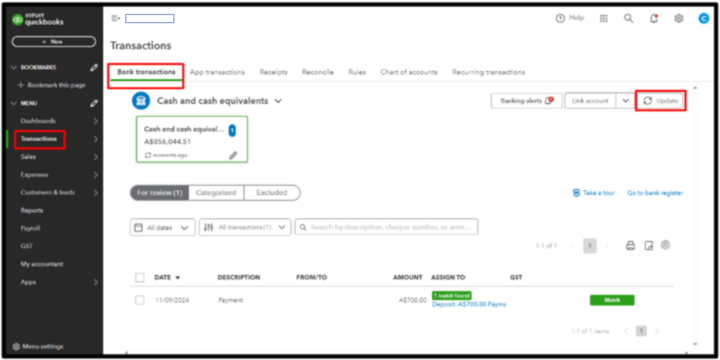
However, if these are older transactions that needs to sync, I suggest downloading and importing them manually to the system since QuickBooks Online downloads only up to 90 days or older and this varies with the bank.
Furthermore, if you have successfully downloaded all your bank transactions, you may want to categorize and match them. This will help make sure your transactions are in the correct accounts when adding them to QuickBooks.
If you have further questions or need additional support with managing your bank, please don't hesitate to contact us. We are here to provide any assistance you need and ensure that your experience with QuickBooks Online is as seamless as possible.