Thank you for reporting the issue you encountered when reconnecting your Wells Fargo account, priestdanielle. I understand the impact this has on you and your business workflow. Let's work together to ensure you can continue reconciling your account and your financial management tasks run smoothly.
We have received a similar report where customers encounter the same error you get when reconnecting the Wells Fargo account. For now, I recommend visiting your bank's website and checking for any alerts or notifications from your financial institutions that might impact your connection to QuickBooks Online.
Sometimes, banks experience service issues or need extra verification, which can stop QuickBooks from connecting. If everything looks good on their end, I recommend contacting our customer care team so you will receive an email update on the progress and be added to the list of affected users.
Here's how you can reach them:
- Hover over to the Help menu. Click the Search tab.
- Press Contact Us. Select Using QuickBooks.
- Choose Continue, then pick the Chat or Callback option.
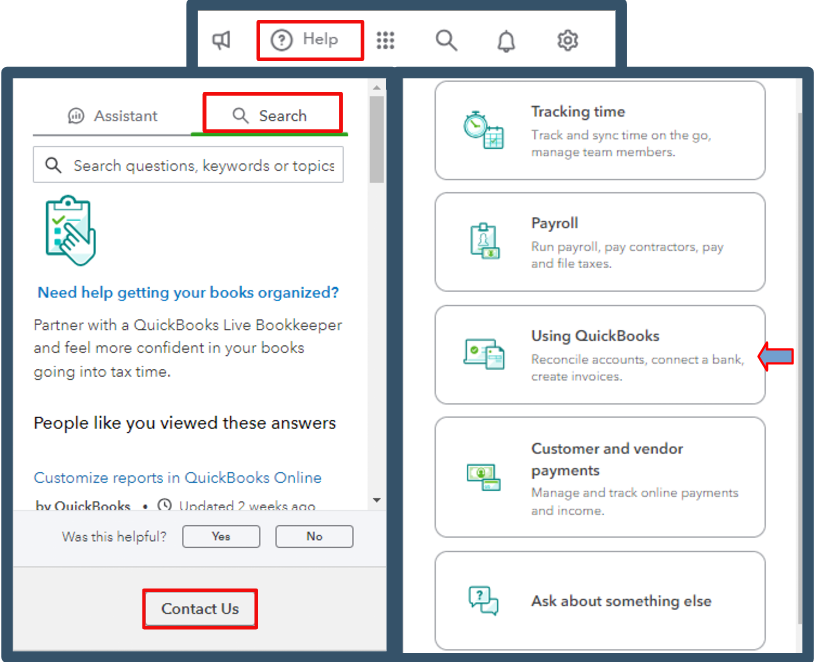
If you need to access your transactions immediately to proceed with the reconciliation process, you can consider manually uploading them. However, this may result in duplicates once your connection is restored.
Moreover, I'm adding these additional resources when reconciling your transactions:
I appreciate your patience as we work through this. Tell me how it goes after following the recommendations and contacting our QuickBooks support. I want to help you move forward for your business success, priestdanielle.