Turn on suggestions
Auto-suggest helps you quickly narrow down your search results by suggesting possible matches as you type.
Showing results for
Get 50% OFF QuickBooks for 3 months*
Buy nowQB Desktop for Mac 2024
Somehow I got two connections set up for American Express. If I disconnect and try to reconnect, it tells me all of my accounts are already set up for online.
I go to download the Amex transactions, and a connection window pops up:
If I close the window, there is a window in quickbooks that says I can review my connections, and if I click that, a window opens up:
I don't know why the American Express (Deligate) is there, I use QBDT to connect. Does anyone know how to get rid of it?
TIA
Hello there, @AVIDPgh!
I'm sorry to hear that you face this kind of challenge when connecting your American Express to your QuickBooks Desktop (QBDT) for Mac. Please know that I'm here to help and provide you with some steps for your concern.
To fix the bank connection of your AMEX bank to QBDT Mac, make sure that your financial institution's list is up to date. Follow these steps below to manually update your bank:
If the issue persists, kindly follow Solution 2 in this article: Fix online banking issues in QuickBooks Desktop for Mac.
Moreover, to disconnect your American Express Delegate bank in your QBFT Mac make sure you match or delete all of the downloaded transactions for the account. QuickBooks won’t let you make changes if there are still pending transactions. Here's how to disconnect your bank:
If you encounter issues when deactivating your bank feeds, you can visit this article for detailed information and steps: Fix issues when deactivating bank feeds.
Additionally, I'm adding this helpful article as your reference in adding and matching your transaction in QBDT Mac: Add and match transactions in QuickBooks Desktop for Mac.
Return to this post if you have other concerns and clarifications in connecting and disconnecting your bank in QBDT Mac. The Community is always here to lend a hand.
It never downloaded any transactions, it hasn't been able to connect for days. I think I accidentally added the Delegate connection trying to fix it. How do I remove just that connection?
Also, if I disconnect the account and try to reconnect, it won't let me. I just get "all the accounts at this institution are already connected". I had to restore a backup to get it back to where it was.
I commend your efforts in exploring all the suggested solutions within the Community, @AVIDPgh. Rest assured, your concerns are being taken seriously.
Having thoroughly reviewed both threads, it seems that all available troubleshooting steps have been exhausted. In light of this, I recommend reaching out to our support team for additional assistance.
Our agents are equipped with the tools needed to conduct a screen-sharing session, enabling them to conduct a detailed examination of the issue and identify its root cause.
Here's how to get in touch with our QuickBooks Desktop for Mac Support:
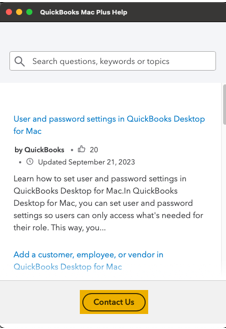
Moreover, here are some articles that may offer additional guidance on using the banking features in QuickBooks Desktop for Mac:
Let me know if you need anything else, @AVIDPgh. I'd be glad to answer any other inquiries in QuickBooks.

You have clicked a link to a site outside of the QuickBooks or ProFile Communities. By clicking "Continue", you will leave the community and be taken to that site instead.
For more information visit our Security Center or to report suspicious websites you can contact us here