Hi there, sandra.
Thanks for posting your experience here in the Community. I'm here to provide the cause of the missing bank transactions and help you retrieve them.
Beforehand, may I know if you encounter any error messages in the Banking page? Adding additional details will help us investigate its cause.
The transactions downloaded to QuickBooks Online (QBO) are dependent on the data provided by your financial institution's website. To confirm that these data are posted in your bank account, I suggest logging into your account's website and checking if you see them.
After that, let's update your bank account to bring the entries to QBO. Here's how:
- Go to Transactions and then select Bank transactions.
- Choose ServisFirst.
- Next, click on the Update button.
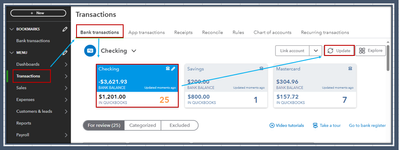
If you still can't see them in QBO, I recommend following Step 2-3 in this article to resolve this: What to do if you get a bank error or can't download transactions.
In the meantime, we'll need to download the missing bank data from your bank's website and import them into QuickBooks. You can check this article to learn more about this feature and the detailed steps: Manually upload transactions into QuickBooks Online.
Please let me know how it goes by clicking the Reply button below. I'll be around to help if you have any other questions about online banking. Have a good one.