Turn on suggestions
Auto-suggest helps you quickly narrow down your search results by suggesting possible matches as you type.
Showing results for
Small Brewery-Our Quickbooks Online is Synced with Square & our Bank Account. Sometimes an error is made by the manager on the Cash deposit and it doesn't agree with the cash transactions from Square. Might be over or under. How do I correct?
For example, The manager gives me a cash deposit receipt for $269. I go to Quickbooks - +New - Bank deposit - I click each transaction for that day's business and it totals $296. He has transposed the numbers. I tell him to deposit $27 more dollars. Since they don't match the transaction - how do I fix? In the past, there have been errors that were the same amount as a transaction and I just don't click that transaction and click it later with the new deposit. But in this case, there is no transaction for $27 or any combination that agrees with that amount. I am so flustered trying to correct these things with the Online system.
Solved! Go to Solution.
Not to worry, @Flustered. I'm here to help you clear those bank deposits.
The best way to handle this type of situation is by excluding the two transactions from your bank feeds. Then, deposit (if you haven't done it yet) and clear them manually.
Follow these instructions on how to exclude them:
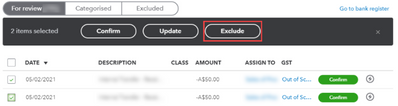
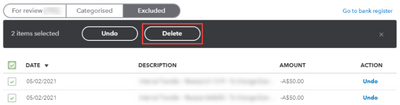
Then, deposit the day's business that totals for $296. After that, manually clear the transaction from your register.
Here's how:
Here's for more information about working with bank feeds in QuickBooks Online: Categorize your bank transactions.
Make sure to reconcile your accounts regularly. This ensures the transactions agree with your real-life bank and credit card statements.
You can tap me should you need help with reconciling your accounts. I'd be happy to help.
Hello there, @Flustered.
When depositing an account, you don't have to do it again after excluding it. You're right, you just click the deposit that was sent over from square.
Yes, after reconciling the account the transaction in the register will automatically change to R.
Additionally, it's okay if you don't delete the excluded transactions. It will not affect your transactions. You can use this link to know more about the Exclude option in QuickBooks Online: Exclude a bank transaction from your expenses in QuickBooks Online.
For more information, you can click this link: How to reconcile an account in QuickBooks Online.
Please know that you can always get back to us if you have other questions. We're always here to help.
Not to worry, @Flustered. I'm here to help you clear those bank deposits.
The best way to handle this type of situation is by excluding the two transactions from your bank feeds. Then, deposit (if you haven't done it yet) and clear them manually.
Follow these instructions on how to exclude them:
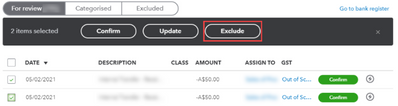
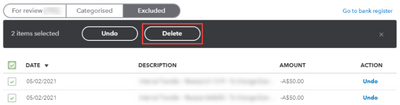
Then, deposit the day's business that totals for $296. After that, manually clear the transaction from your register.
Here's how:
Here's for more information about working with bank feeds in QuickBooks Online: Categorize your bank transactions.
Make sure to reconcile your accounts regularly. This ensures the transactions agree with your real-life bank and credit card statements.
You can tap me should you need help with reconciling your accounts. I'd be happy to help.
Hi @Flustered,
Hope you’re doing great. I wanted to see how everything is going about clearing your deposits. Was it resolved? Do you need any additional help or clarification? If you do, just let me know. I’d be happy to help you at anytime.
Looking forward to your reply. Have a pleasant day ahead.
Thank you so much for answering so quickly. I saw the email but it said no reply and I couldn't figure out how to get back to this site. It was my first time to QB Community and I had looked at so many things that day - other posts, tutorials, training,,, So I then got an email that said to click my profile & notifications! Yew!
So your reply all made sense to me but I need to clear up something. After I exclude the two transactions, you said "Then, deposit the day's business that totals for $296. After that, manually clear the transaction from your register." Do I deposit again the $296? The day's business was already deposited in cash - the $269 and later $27 more when I saw the error. So do I withdraw $296 and deposit again. And then when it shows in the bank feed , I match it? Or because the cash is already in the bank, I just clear the bank deposit that is already in the bank account register from when I went to +New - Bank Deposit and clicked all those separate cash transactions that were sent over from Square. ??
The bank statement has already cut off so the two transactions are on it. Do I just ignore them and not check them? And when I reconcile the bank statement, will the C in the automatically change to R?
I hope this is not confusing - sometimes I confuse myself !!
Lastly and unrelated, I have excluded things before but didn't know to delete them. Is it ok if I don't delete? Do you work for Quickbooks or do you just volunteer to help? And do I pay for this service or is it free? I have worked with Desktop forever & it is so much easier; but Online, it is not easy to correct problems. I have a few other issues that I am dealing with. Can I ask you directly (and how do I do that) or do I just post my question and wait for someone to answer? Do different people answer certain topics - payroll. banking, taxes? I am just full of questions! Thank you again!
Hello there, @Flustered.
When depositing an account, you don't have to do it again after excluding it. You're right, you just click the deposit that was sent over from square.
Yes, after reconciling the account the transaction in the register will automatically change to R.
Additionally, it's okay if you don't delete the excluded transactions. It will not affect your transactions. You can use this link to know more about the Exclude option in QuickBooks Online: Exclude a bank transaction from your expenses in QuickBooks Online.
For more information, you can click this link: How to reconcile an account in QuickBooks Online.
Please know that you can always get back to us if you have other questions. We're always here to help.



You have clicked a link to a site outside of the QuickBooks or ProFile Communities. By clicking "Continue", you will leave the community and be taken to that site instead.
For more information visit our Security Center or to report suspicious websites you can contact us here