Turn on suggestions
Auto-suggest helps you quickly narrow down your search results by suggesting possible matches as you type.
Showing results for
Get 50% OFF QuickBooks for 3 months*
Buy nowWhen I attempted to set up the Bank Feeds in QB Enterprise, after I entered my bank login ID I received the following message: Invalid customer ID. Customer ID can only contain alpha numeric characters.
My bank ID ends with a #, and that works fine on the bank's website. But somehow QB will not accept it. Is there a way around that issue outside of me having to create a new bank ID?
Hi there, RWRobbins.
Let's eliminate the error so you can connect your bank accounts to online banking in QuickBooks Desktop.
You can start by putting in the Customer ID on the Bank Feeds Settings to match with what's on your bank's website. Here's how:
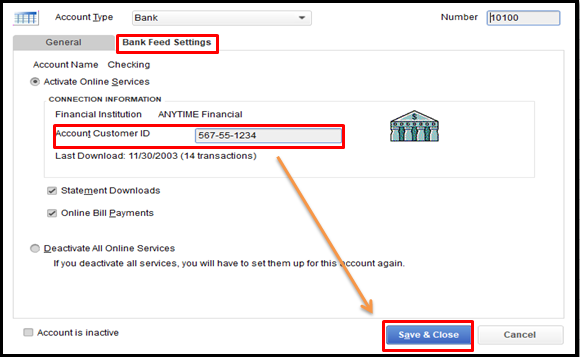
Once done, connect your bank account. Please know that there are two ways to set up an account. You can connect with Direct Connect or Web Connect. The way you connect depends on what's available at your bank. Please browse this article for the detailed steps: Learn how to set up a bank account and connect it to Bank Feeds.
For the new bank ID, I suggest contacting your bank so they can help you change it when needed.
I'm also adding this article for extra help in fixing the error message you encountered: Re-brand or reset accounts for Bank Feeds access. Also, before performing any troubleshooting steps, please make sure to create a backup copy of your company file.
Keep me posted if you have additional questions by commenting below. I'm always right here to help you.
None of that actually addresses the issue at all. My bank login ID in [removed] - and that works fine when I go to the bank website. But for some reason QB is telling me that is not a valid customer ID. I was trying to find out if there is someplace within QB where rules for IDs are set up and if those can be modified given that from the bank's perspective my login ID is valid.
RWRobbins, did you find a solution to this log-in issue with QBs accepting your bank login id?
I'm just setting up payments account and ran into this as well.
Thanks,
VictoriaH1956
Victoria, unfortunately no, all the QB support team provided was another one of their 'copy and paste' responses which completely avoided the issue at all. So that is just another QB feature that we are unable to use because apparently Intuit has determined what people should use as their online banking IDs.
Victoria, unfortunately no, all the QB support team provided was another one of their 'copy and paste' responses which completely avoided the issue at all. So that is just another QB feature that we are unable to use because apparently Intuit has determined what people should use as their online banking IDs.
Did you ever receive an update? I have the same issue. It actually allows me to download transactions, but I can't edit or disable the feed from the chart of accounts. QuickBooks said they would escalate the issue and call me back... that never happened. I'm worried this is a known issue and they have no plans to implement a fix. It's another step-down from what used to be a good Accounting product.
If your question was to me, the answer is 'no' - I have never received a response from the QB admins other than the useless generic one above from MaryLandT. Basically we are left unable to use the bank feeds capability.



You have clicked a link to a site outside of the QuickBooks or ProFile Communities. By clicking "Continue", you will leave the community and be taken to that site instead.
For more information visit our Security Center or to report suspicious websites you can contact us here