Good day, abraham banda.
Let's figure out and verify why customer job information didn't go through within QuickBooks Desktop or could be that there's something we've missed to perform to get the customer job details.
When adding more details in the Bank feeds, let's make sure to click the Add to QuickBooks button in the Add More Details window. Once we do it, customer job information should be visible in the register.
Here's how:
- Click Banking from the main menu.
- Select Bank Feeds Center under Bank Feeds.
- Under the Action column, click the drop-down arrow. Then, hit Add More Details.
- Enter the needed details. Then, click the Add to QuickBooks button.
Here are the sample screenshots for additional reference:
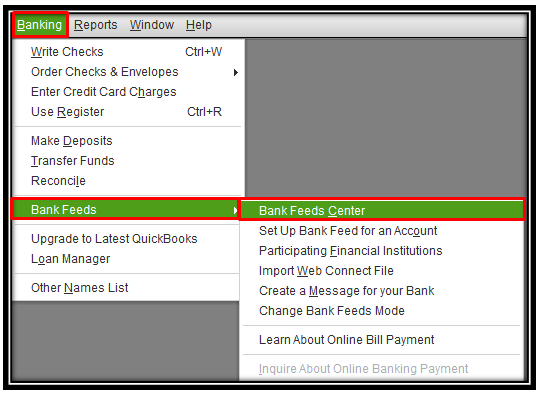
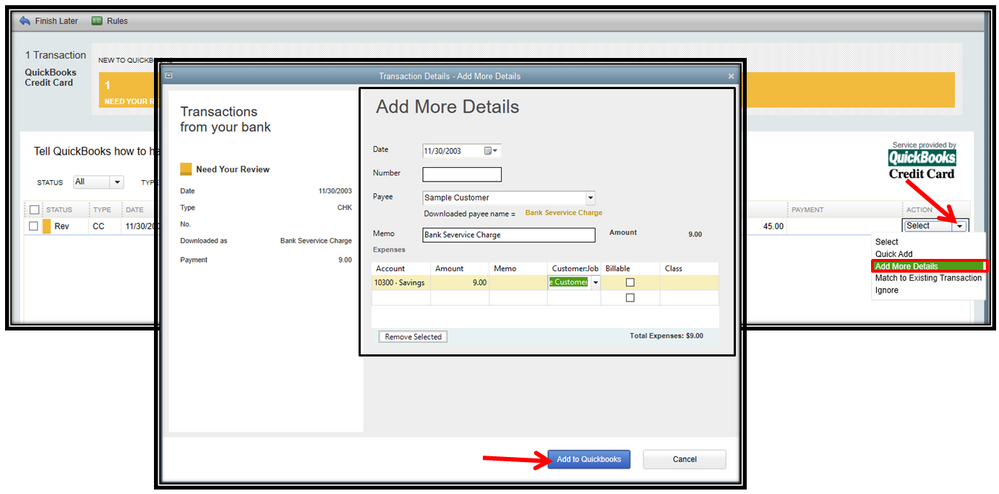
If we've done clicking this button, we can go to the Added/ Approved section (green) to confirm if the customer job has been recorded in your company file or not. Here are the sample screenshots:
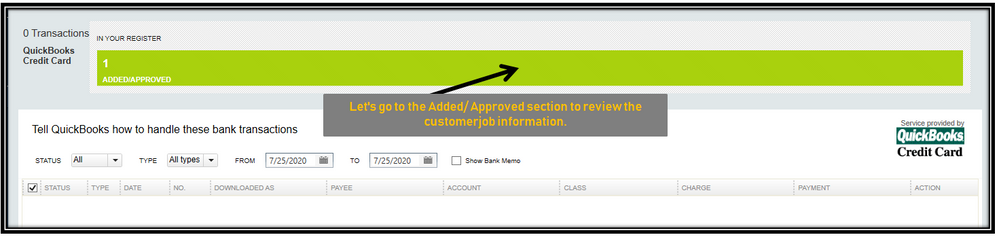
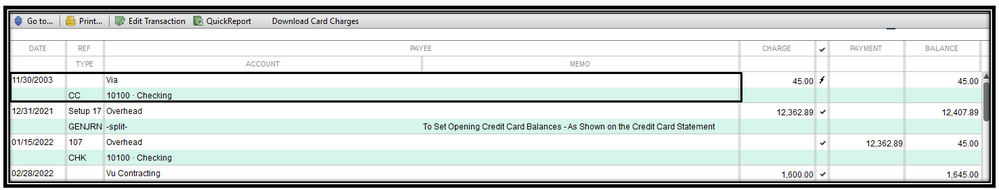
If the information doesn't show after reviewing in the register, we can perform the verify and rebuild data in QuickBooks Desktop. Running the verify data first will help us identify issues in your company. Go to the File menu and select Verify Data under Utilities.
If there's something we'll need to fix, let's rebuild your data by following the complete steps in this article: Verify and Rebuild Data. It'll fix data issues found when verifying data in QuickBooks. Since we've done identifying the data issue, we can proceed to the Rebuild data section to sort it out right away.
Let me know how if you have follow-up questions about it. I want to make sure that you're good to go. Take care and stay safe.