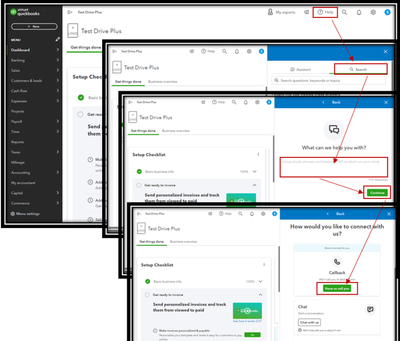Get 50% OFF QuickBooks for 3 months*
Buy now- US QuickBooks Community
- :
- QuickBooks Q & A
- :
- Banking
- :
- Bank transactions are not importing
- Mark Topic as New
- Mark Topic as Read
- Float this Topic for Current User
- Bookmark
- Subscribe
- Printer Friendly Page
- « Previous
-
- 1
- 2
- Next »
- Mark as New
- Bookmark
- Subscribe
- Permalink
- Report Inappropriate Content
Bank transactions are not importing
QBO UK is £36 per month, as an accountant I block bought subs , so can get supply it for half that. For 200 sounds like you have the new high end version which will be for really big companies and a team of users, you might be okay with essential
- Mark as New
- Bookmark
- Subscribe
- Permalink
- Report Inappropriate Content
Bank transactions are not importing
Hi
What is the fix for the bank feeds stopped working on desktop version of Quickbooks? Ours stopped working about 2 weeks ago for no reason.
Thank you
- Mark as New
- Bookmark
- Subscribe
- Permalink
- Report Inappropriate Content
Bank transactions are not importing
Hi there.
To better assist you, I would need some additional details about the issue you're encountering. Could you please provide the name of your bank? Are you getting an error code or message? This information will allow me to offer you more specific advice or prospective solutions.
Thank you, and I look forward to assisting you further.
- Mark as New
- Bookmark
- Subscribe
- Permalink
- Report Inappropriate Content
Bank transactions are not importing
Hi
The bank is PNC and there is no error it just keeps circling that it is updating but nothing happens.
- Mark as New
- Bookmark
- Subscribe
- Permalink
- Report Inappropriate Content
Bank transactions are not importing
Thank you for your quick reply. It's my priority to help you update your bank feed transaction to bring your latest transactions to our system.
I want you to know that there are no open investigations related to the bank feed not working for PNC Bank. I understand that you want to get the most out of your bank entries to keep your record in place. While your bank feed isn't updating, you may download your transactions manually via Web Connect.
- Go to Banking.
- Select Bank Feeds, then Banking Center.
- Find your bank and select Download Transactions.
- Sign in to your bank's website to download the Web Connect file.
Moreover, you can contact QuickBooks Desktop Support to check and investigate this behavior further.
Once everything is in place, you're now ready to categorize your bank data from the Bank Feeds Center. I'm adding this article as your reference: Add and match Bank Feed transactions in QuickBooks Desktop.
If you have other banking questions, let me know by leaving a comment below. I'm more than happy to help you again. Have a good one!
- Mark as New
- Bookmark
- Subscribe
- Permalink
- Report Inappropriate Content
Bank transactions are not importing
Are you using QB Desktop 2020?
- Mark as New
- Bookmark
- Subscribe
- Permalink
- Report Inappropriate Content
Bank transactions are not importing
I have tried to no avail., I am still missing banking from Sept. 7th 2022 - until May 8th, 2023
I need a profit and loss to send to the accountant and it does not show transactions from September 7th to the end of the year?
- Mark as New
- Bookmark
- Subscribe
- Permalink
- Report Inappropriate Content
Bank transactions are not importing
I appreciate the efforts in trying to sort the missing transactions out. @Steveofo. Let's resolve the issue you're having with your bank account to get your latest transactions.
To provide you with the right amount of information, may I know which product you're using? Is it QuickBooks Online (QBO) or QuickBooks Desktop (QBDT)? Additional details you provide can help determine the most effective solution to resolve the issue at hand.
The first time you connect your bank to QBO or QBDT, it automatically downloads the maximum number of entries. It depends on what your bank shares with us. When you link the bank, they can give you up to a year of historical data. Some banks let you download the last 90 days of transactions.
We can enter your Sept. 7th, 2022 until May 8th, 2023 bank transactions into QuickBooks without overwriting the current transactions by manually uploading them.
First, choose a start date. Then, ensure you know the date of the oldest existing transactions of your current account to avoid duplicates.
From there, we can now get the transactions from your bank. Then, open and review the file from your bank and ensure it's in the correct format before uploading it. Once you're ready, you can now start uploading your transactions manually.
For QuickBooks Online (QBO), you can follow these steps:
- Go to Bookkeeping then Transactions, and select Bank Transactions.
- Press Upload transactions.
- Select Drag and drop or select files and choose the file you downloaded from your bank. Then select Continue.
- In the QuickBooks account ▼ dropdown, select the account you want to upload the transactions. Then select Continue.
- Follow the onscreen steps to match the columns on the file with the correct fields in QuickBooks. Then select Continue.
- Choose the transactions you would like to import. Then click Continue.
- Hit Yes.
- When you accept your transactions, select Done.
While in QuickBooks Desktop (QBDT):
1. Open a web browser and sign in to your bank’s website.
2. Follow the instructions to download your transactions as a QuickBooks Web Connect (.qbo) file.
3. Once done, open QBDT and go to the Banking menu.
4. Select Bank Feeds, then Import Web Connect Files.
5. Click the .QBO file you saved, then select Open.
6. When prompted to Select Bank Account, select:
- Use a QuickBooks account that exists if the account you're importing transactions into is already set up in QuickBooks.
- Create a new QuickBooks account if the account you're importing transactions into isn't in QuickBooks yet. Learn how to create an account.
7. Select Continue. You'll see a dialog box telling you that the data has been successfully read into QuickBooks. Select OK.
8. Go to the Bank Feeds Center to review your transactions.
For the detailed procedures, you can check out this article to further guide you in the process:
- Manually upload transactions into QuickBooks Online.
- Set up or edit bank accounts for Bank Feeds in QuickBooks Desktop.
For future reference, check out this link: Learn the reconcile workflow in QuickBooks.
I’m always ready to assist you with other questions or concerns about managing your bank transactions. Tag me in your reply, and I'll get back here as soon as possible to help you again. Take care always.
- Mark as New
- Bookmark
- Subscribe
- Permalink
- Report Inappropriate Content
Bank transactions are not importing
Use MT Online or one of the converter tools (e.g csv2qbo) as a workaround.
https://www.moneythumb.com/?ref=110
- Mark as New
- Bookmark
- Subscribe
- Permalink
- Report Inappropriate Content
Bank transactions are not importing
First National Bank of Omaha is not connecting and importing. I was working a couple of weeks ago.
- Mark as New
- Bookmark
- Subscribe
- Permalink
- Report Inappropriate Content
Bank transactions are not importing
I see the advantage of connecting bank feeds and importing transactions seamlessly, @kpbnd.
Currently, we have an ongoing investigation (INV-95265) regarding the inability to connect First National Bank Omaha to QuickBooks Online. Rest assured, our engineers are working diligently to resolve it and get your business up and running again.
If you'd like to receive an email update on the investigation and be added to the list of affected users, you can contact our customer care support.
To reach our support team, you can follow these steps:
- In your QuickBooks account, go to the Help menu.
- Hover to the Search tab, then click Contact Us.
- Type in a short description of your issue and concern in the box provided.
- Click Continue.
- Select the Chat or Callback option.
While you can't connect your account, you can manually upload your transactions so that you can proceed. Once you're done uploading transactions, you may match and categorize these.
I'd appreciate your patience and understanding while we look into this further. We will keep you updated on any developments and resolutions.
- Mark as New
- Bookmark
- Subscribe
- Permalink
- Report Inappropriate Content
Bank transactions are not importing
I have not been able to access my banking transactions with Chase bank since April 2023. I've been working with Level 3 Supervisors and supposedly they have been working with engineers. I need this issue fixed. How can I work directly with an engineer, company executive or someone that actually will do something? I already have at least 50 emails back and forth with Quickbooks about this and have probably spent at least 100 hours trying to resolve this. I cannot do my 2022 taxes because the reporting is being affected by this and I just got off the phone with the escalation supervisor who hung up on me because I asked to speak with an engineer or his boss. Please let me know how I can work directly with an engineer. I already emailed my complaints to QBOCareComplaints at intuit.com
email service. I will put in formal complaints with every business entity available to me in Utah and in the US until I get this resolved. Thank you in advance to whomever is willing to actually help me.
- Mark as New
- Bookmark
- Subscribe
- Permalink
- Report Inappropriate Content
Bank transactions are not importing
I received a message that my issue has been resolved. It has not. Please have a top tier supervisor, engineer or company executive reach out to me ASAP.
- Mark as New
- Bookmark
- Subscribe
- Permalink
- Report Inappropriate Content
Bank transactions are not importing
Would someone please contact me?
- « Previous
-
- 1
- 2
- Next »