Hello, @rosgom1.
Let's bring those bank transactions to QuickBooks.
If you're referring to your bank transactions no longer syncing to QuickBooks Online (QBO), you can manually update your bank account to refresh the connection between your bank and QuickBooks. This way, your transactions will show up accurately. Here's how:
- Go to the Banking tab.
- Select the bank account and click Update.
- If prompted, enter your Multi-Factor Authentication (MFA) credentials and select Continue update.
If it won't work,, I recommend checking out this article for troubleshooting steps: What to do if you get a bank error or can't download transactions in QuickBooks Online
Moreover, if the transactions have been entered but are not appearing in your bank register, I suggest verifying that you have applied filters correctly. Here's how:
- Go to Transactions.
- Choose Bank Transactions.
- Click Go to bank register.
- Select the filter dropdown and enter the details needed.
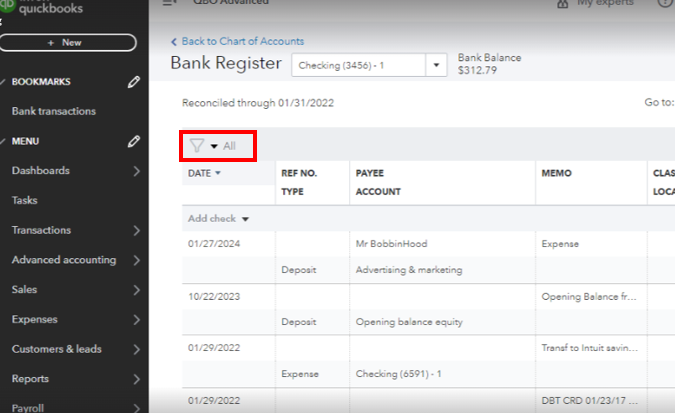
For future help, here's an article that you can find helpful when matching and managing your downloaded transactions: Categorize and match online bank transactions in QuickBooks Online
If you need more help while working with bank transactions or anything about QuickBooks, you can comment below, and we'll respond to you as soon as possible.