Hello, Patdrin.
I have one more solution to help you correct the Bill.com account mapping.
You can change the account mapping and use the new QuickBooks bank account you've created. You might also need to tweak your sync settings in your Bill.com account.
QuickBooks will provide settings to help you map your account. Here's how you can change the account mapping in the program itself:
- Go to the Apps menu.
- Go to the My apps tab.
- Open the Bill.com app, then change the account mapping settings.
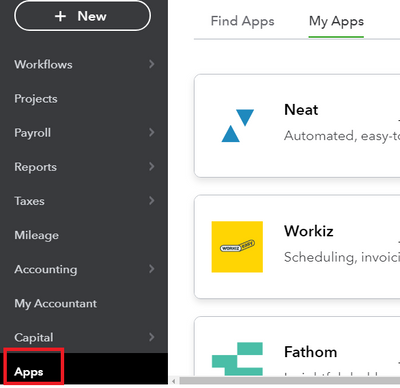
If the account mapping won't update or if the synced transaction still throws off the bank balances, you'll want to contact our support.
They can force the system to correct the mapping and have it sync the correct transactions. Here's how to reach them:
- Click the Help icon, then select the Talk to a human option.
- On the chat, enter "Correct Bill.com mapping."
- Choose I still need a human, then click Contact us.
- Select how you want to reach our support (phone or chat).
We have help articles to assist you in managing your client's payables and other transactions. Check them out in the articles list page if you need help.
Need to work on other areas in QuickBooks Online? Please let me know and I'll make sure you and your client will be able to complete your tasks.