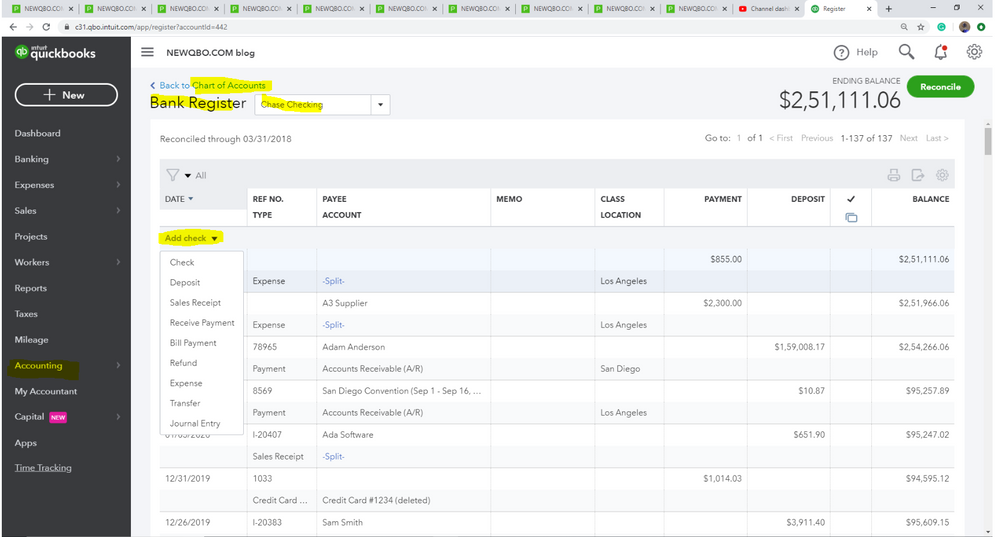"Can I add transactions manually if my bank can only go back so far for older transactions?"
@htwceacoalition
It's better to upload the Excel CSV file rather than manually entering transactions. Check with your bank if they allow CSV file download. It would be a huge time-saving if you can.
Otherwise, yes, you can manually enter banking transactions directly into the bank register.
From the left dashboard, select Accounting > Chart of Accounts > select Bank account and click View register under Action column.
Select Add expense or Deposit, enter a few data fields and save. It will update the bank balance.