Thanks for posting in the Community, @katerihaskett.
Right now, combining your two companies' data on a single P&L report is unavailable in QuickBooks Online (QBO). It's because we want to make sure the reports are intact in each company you have. But I've got an alternative method you can perform to complete your task.
I'd suggest exporting the reports from each company to Excel. This way, you'll be able to combine the data for your two businesses from there. I'll guide you how.
- Go to Reports from the left menu.
- Enter Profit & Loss in the Search box and select it.
- Set the Report period.
- Choose the Accounting method.
- Hit Run report.
- Click the Export icon and select Export to Excel.
- Save the file on your desktop and click Enable Editing to view the full report.
- Repeat the process for your other business.
- Combine the data for your two companies in Excel.
The screenshot below shows you the third to sixth steps. For the detailed instructions, check out this article: Exporting Reports To Excel.
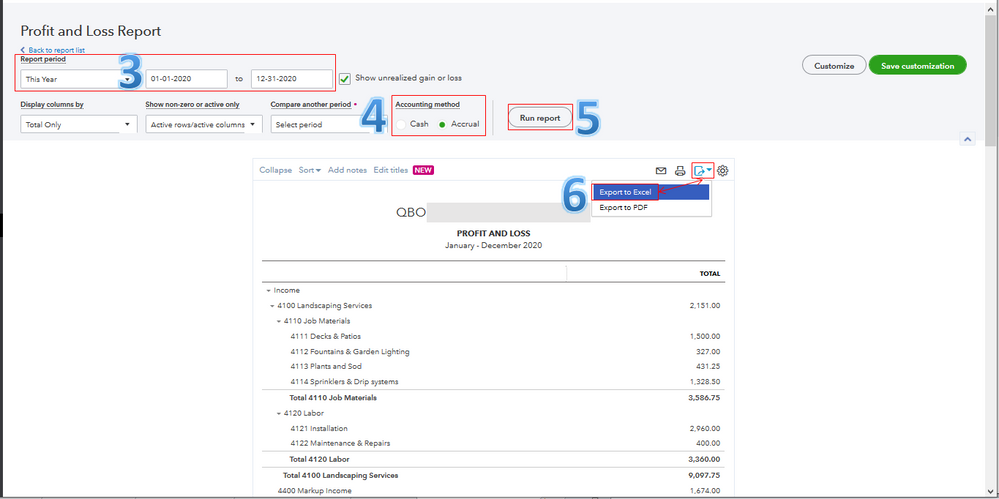
In the meantime, I recommend visiting this website: QBO Blog. This is the place where we post our latest news and product innovations.
You can always customize your financial reports in QBO. It helps you focus on the details that matter the most to you about your two companies. For more information, see Step 2 through this article: Customizing Reports.
Please know that you can count on me if there's anything else you need. Keep safe always, @katerihaskett.