Turn on suggestions
Auto-suggest helps you quickly narrow down your search results by suggesting possible matches as you type.
Showing results for
Hello there, @cterpstra !
Let's go ahead and exclude all your bank and credit card transactions that you've already imported. Doing so, we can start deleting them directly from the Excluded tab. I'll show you how.
In addition, here's an article you can read to learn more about excluding your bank or credit card transactions: Exclude expenses from downloaded bank transactions.
From here, you can go ahead and delete all your imported transactions. Here's how:
Lastly, I've got you this helpful article for ideas about reviewing a transaction in your bank account register: Find, review, and edit transactions in account registers.
Keep me posted in the comments if you have any other questions. I'll be here to lend a hand.
Thank you for your help! I'll give that a try. One more question...how do I stop the import of my bank accounts and credit cards since I want to enter everything manually, at least for now.
It's a pleasure to see you here again, @cterpstra.
I'm glad to know we're able to provide steps you can follow to delete your imported bank and credit card info. For your second question, I'm here to help stop QBO from importing your bank and credit card transactions.
We can disconnect the accounts from online banking in QBO. This way, it removes the option for the program to import entries automatically from your financial institution.
Here’s how to stop the connection between QBO and your credit card account:
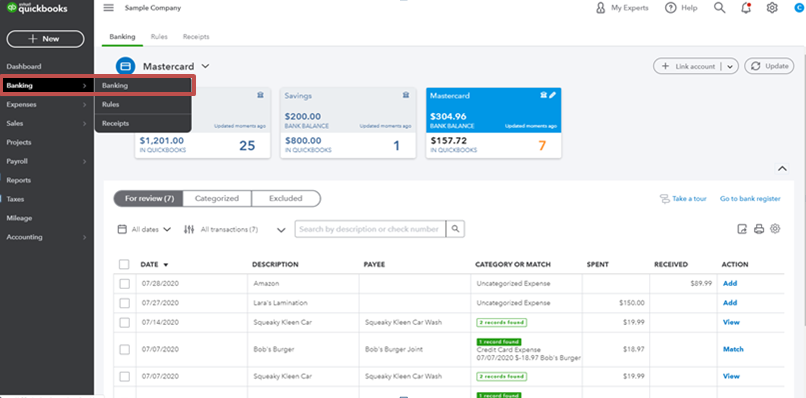
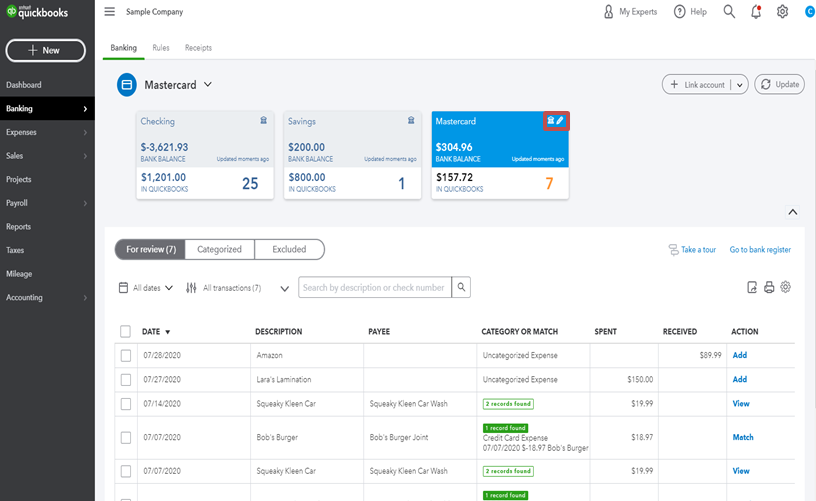
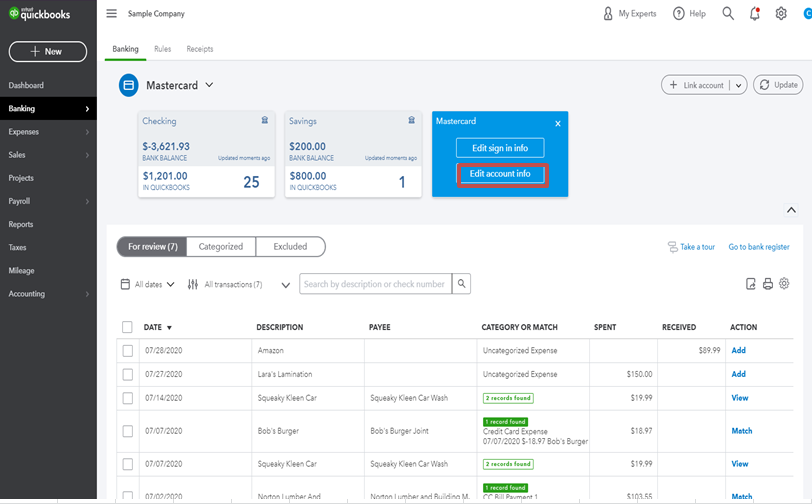
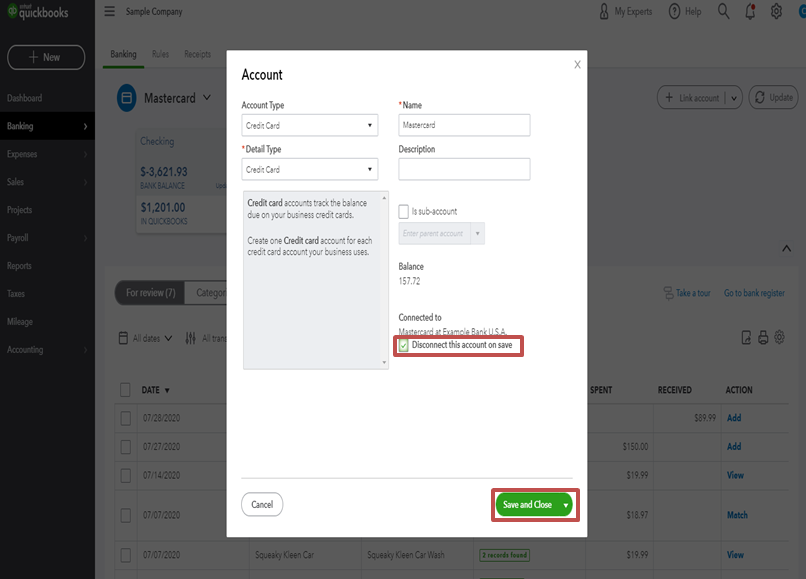
Once done, you can start uploading entries manually. I’m adding this resource to serve as your guide: Manually upload transactions into QuickBooks Online.
Please don't hesitate to leave a comment below if you need further assistance. I'm here to lend a hand. Stay safe and healthy.
Thanks so much for your help!
Now I have another question. I followed the steps above for deleting the imported bank and credit card info. and followed the steps to discontinue the automatic importing from our bank and credit cards. However, when I do to my chart of accounts, I still see Quickbooks balances for each of them. Just a reminder that I am starting from scratch with QBO and have not entered any info. manually yet. Can I delete the QB balances also?
Thanks for getting back to this thread, @cterpstra.
Yes, you can delete the balances of your accounts in the Chart of Accounts. It could that there are transactions that were added to your bank accounts after you imported to QuickBooks. This can be the reason why you're able to see balances on it.
To clear them out, we can delete these transactions one by one. Just follow these steps:
In addition, you can run a quick report of your accounts in QuickBooks Online (QBO) in the future. This will show you the list of transactions that you've entered into the system.
Here's how:
You can also customize it to easily review your data in QuickBooks.
I'm always here to help if you have any other concerns or questions. Just tag my name in the comment section and I'll get back to you as soon as I can.



You have clicked a link to a site outside of the QuickBooks or ProFile Communities. By clicking "Continue", you will leave the community and be taken to that site instead.
For more information visit our Security Center or to report suspicious websites you can contact us here