Turn on suggestions
Auto-suggest helps you quickly narrow down your search results by suggesting possible matches as you type.
Showing results for
Get 50% OFF QuickBooks for 3 months*
Buy nowThank you for contacting us, drpaulsf12.
I'm happy to let you know that you can pull up a report to see the total deposits to a bank account in QuickBooks Online (QBO).
That being said, let's open the Transaction Detail by Account and customize it depending on your needs. It shows the transactions and total for each account in your register.
Let me show you how to do it in QBO.


If you want to export this report to Microsoft Excel, simply click the Export icon and select Export to Excel.
You can also memorize this report to save the same settings. This will be available for future use and you won't have to go through the same customization process again. Here's how:
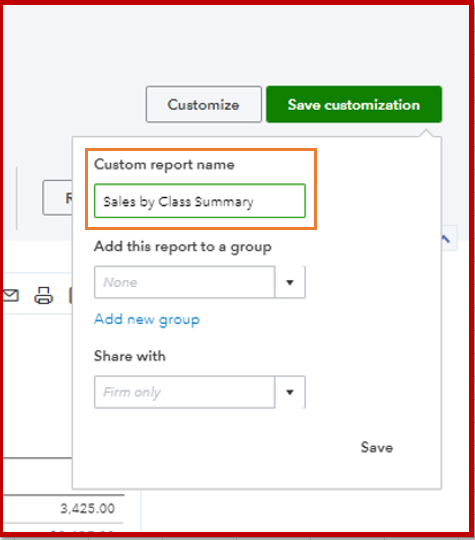
Learn how to get the most out of your financial reports through this article: Customize reports in QuickBooks Online. It includes a quick video tutorial and detailed steps for your guidance.
Keep me posted if there's anything else you need with QuickBooks. I always have your back.
Thank you for the explanation. Is there also a way to show the Split Deposits instead of just a note that the total deposit was split? Sometimes we deposit several checks in one transaction at the bank and I have to click on the word "split" to see the details. Wondering if there's a way to force QBO to show those separate transactions within the report itself. Thank you.
Hi there, evelynsovadmin.
Thanks for turning to the Community for support. I'd be glad to lend a hand to help you get the report you need to show split deposits in QuickBooks Online.
I recommend trying out the Transaction List with Splits Report. You can even customize this report to only show deposits, rather than all transaction types. Here's how:
1. Click the Reports tab in the left navigation panel.
2. Begin typing Transaction List with Splits in the search field, then choose that report from the generated list.
3. Select the gray Customize button in the top right corner.
4. Click the small black drop down arrow to open the Filter menu.
5. Check the box for Transaction Type, and select Deposit from the type menu.
6. Select Run report in the bottom right corner.
This specific report will show deposits you've made with amounts split between different accounts. The following linked article provides additional info about customizing reports in QuickBooks Online.
Please feel free to comment below if you have any other questions. Have a great rest of your day!
I had to edit my reply, because when I ran the report it still did not show splits. The report only shows the total of the deposit, and not the different checks that were added up to make that lump sum. I guess there isn't a workaround for this.
How do you get a TOTAL ($ amount) for all deposits during a certain period or year?



You have clicked a link to a site outside of the QuickBooks or ProFile Communities. By clicking "Continue", you will leave the community and be taken to that site instead.
For more information visit our Security Center or to report suspicious websites you can contact us here