Turn on suggestions
Auto-suggest helps you quickly narrow down your search results by suggesting possible matches as you type.
Showing results for
Get 50% OFF QuickBooks for 3 months*
Buy nowHey there, @5629DCI.
We can't pull a transaction from the bank that was deleted. However, we can view its details in the Audit Log report and manually recreate and reconcile it.
Here's how:
1. Click Gear icon.
2. Under Tools select Audit log.
3. Find the deleted transaction and click View, below history.
4. Take note of the transaction details.
5. Manually recreate the transaction by clicking the +New icon.
After recreating the transaction, change it's status manually to Reconciled (R). Here's how:
1. Go to Accounting.
2. Select Chart of accounts.
3. Find the recreated transaction. Then select View register.
4. Click the transaction to expand the view.
5. In the checkmark ✔ column, click the blank box until the letter "R" appear. This will indicate that the transaction is reconciled.
6. Click Save.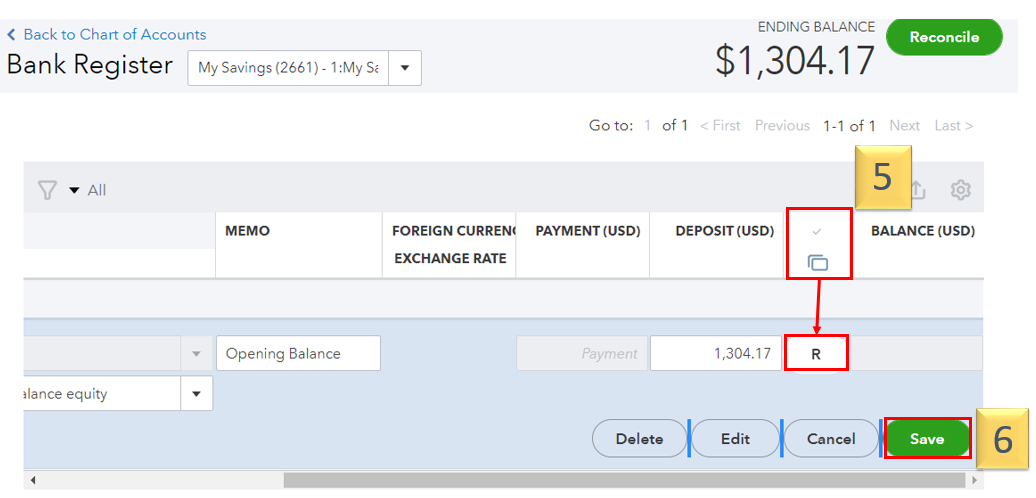
For future reference, if you want to learn more how to fix other reconciliation discrepancies. You can read through these articles:
Feel free to reply to this post if you need further assistance with bank reconciliation. I'll be happy to help. Have a great day ahead!
Utilize MT Online to import your deleted transactions from your bank.
https://www.moneythumb.com/?ref=110
As an additional option, utilize the trial version of a backup restore app for your safety net.
https://rewindio.grsm.io/quickbooks



You have clicked a link to a site outside of the QuickBooks or ProFile Communities. By clicking "Continue", you will leave the community and be taken to that site instead.
For more information visit our Security Center or to report suspicious websites you can contact us here