Duplicate entries are a common cause of discrepancies between the QuickBooks balance and the bank balance, Gerry.
To verify this, double-check whether you have duplicate payments for the same bill or expense. If you find duplicates, you can delete one of them:
- Go to the Gear Icon and select Chart of Accounts.
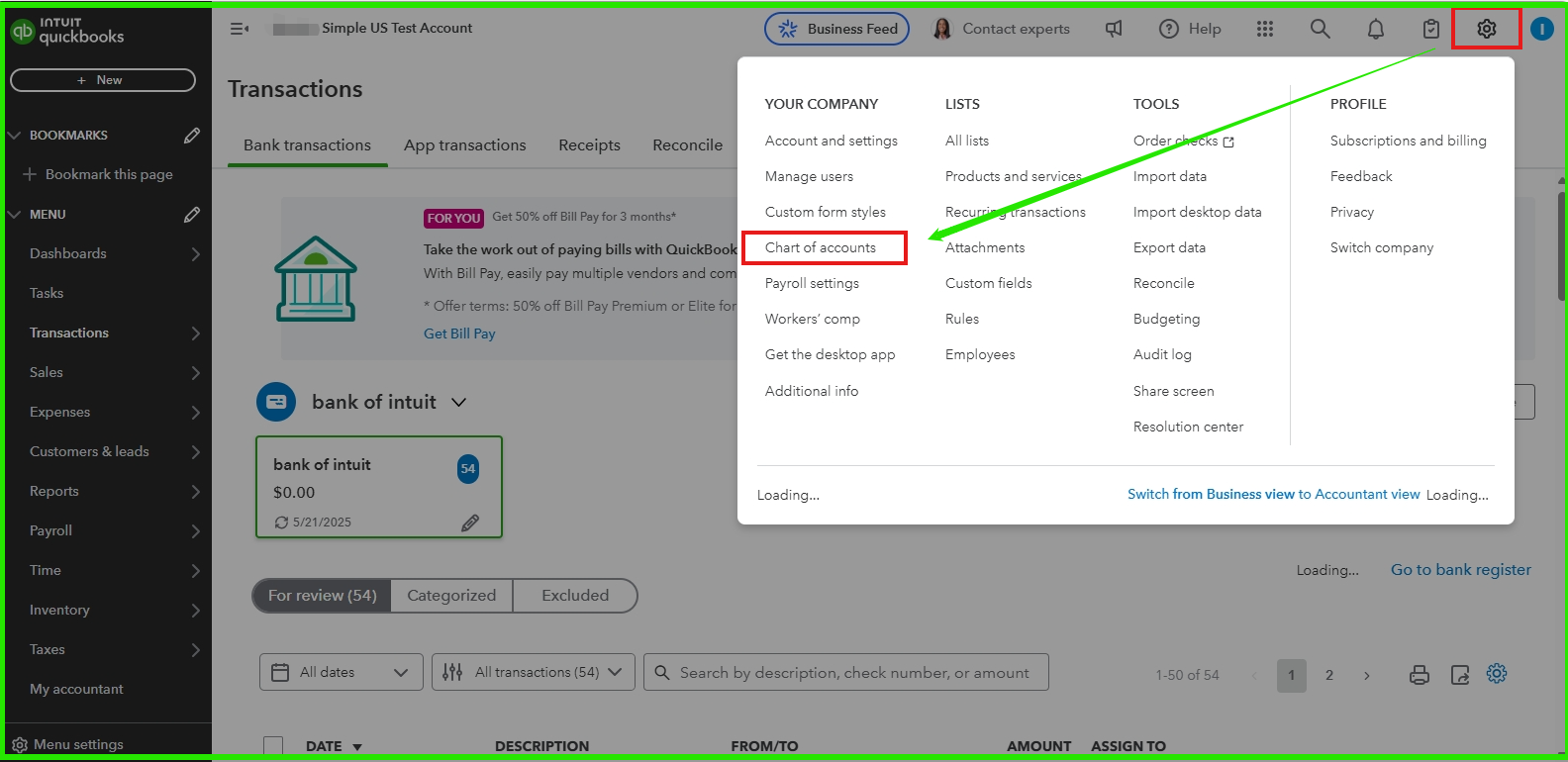
- Click View Register on your bank.
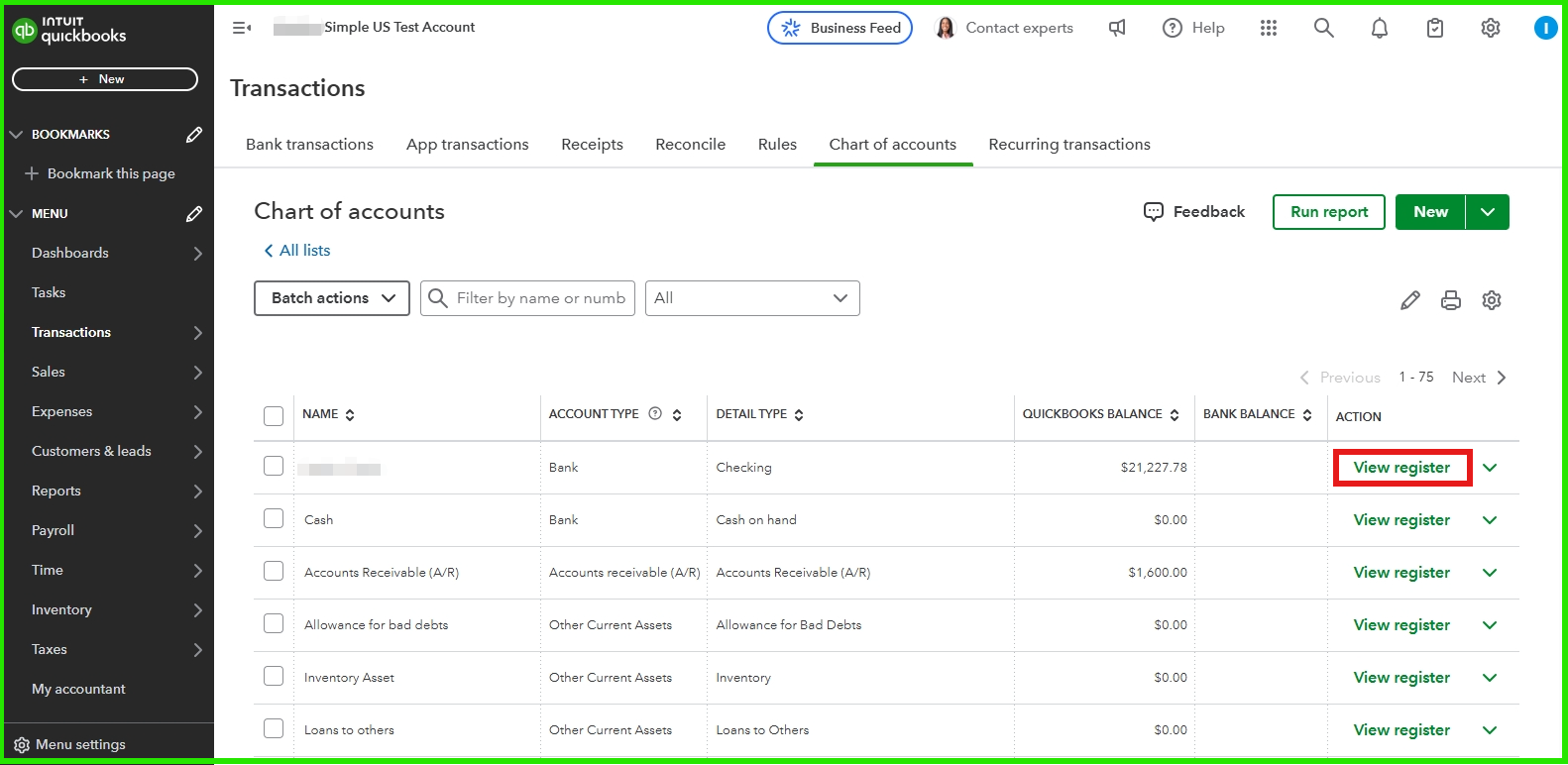
- Open the Filter menu in the Bank Register.
- Filter by Date, Amount, Payee, and Transaction type to match the affected transaction.
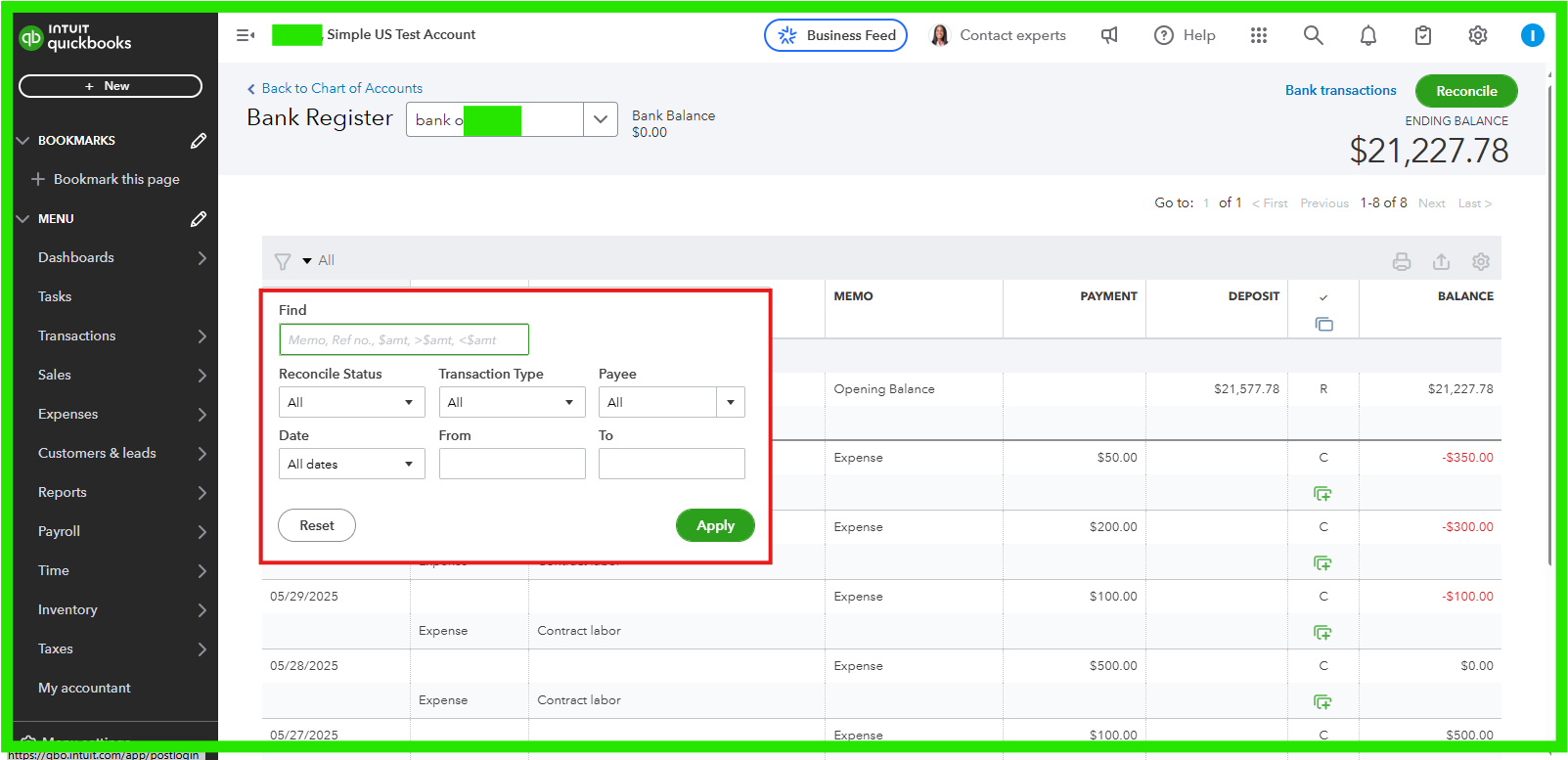
- Select the duplicate transaction and click Delete.
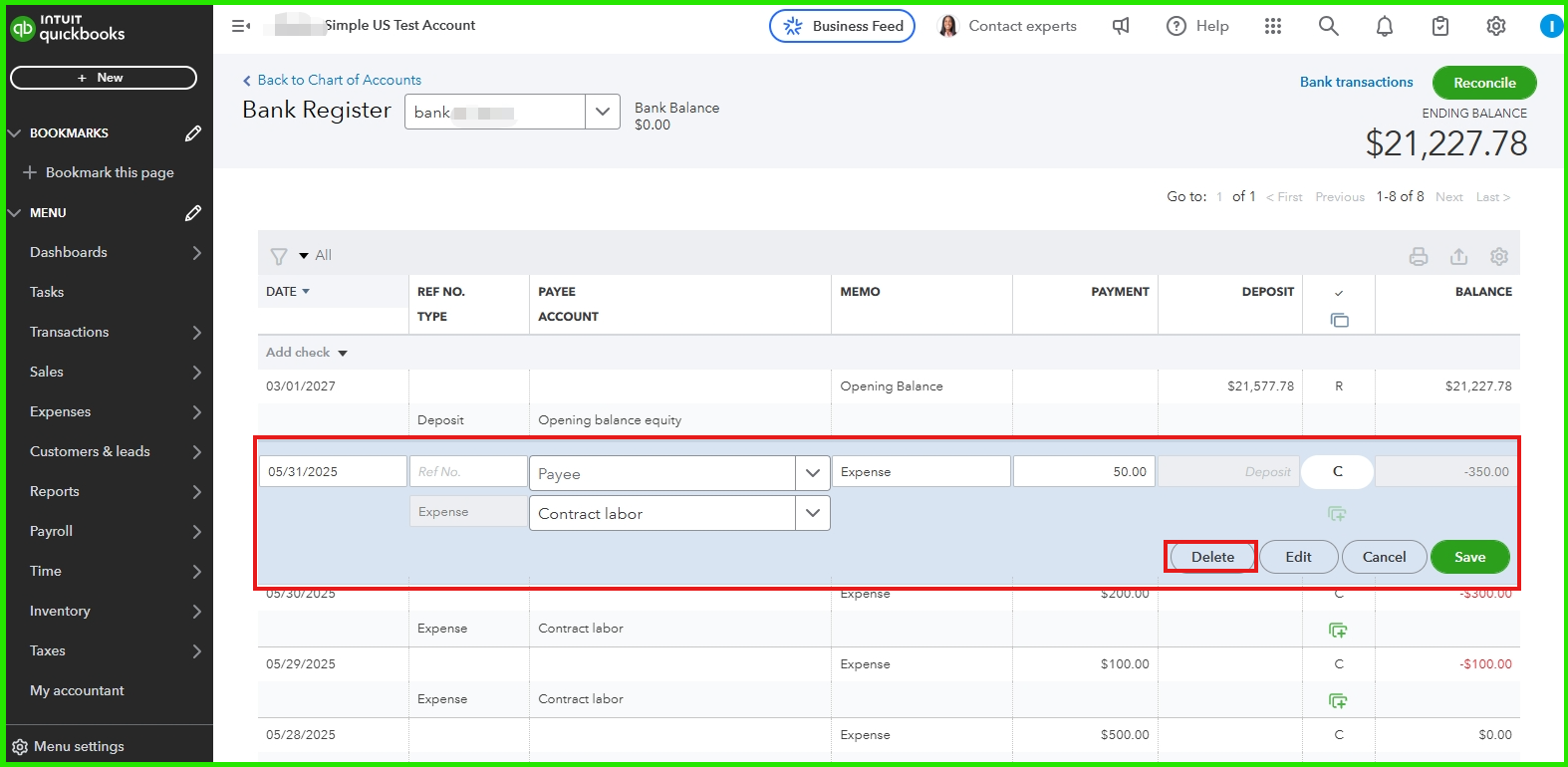
- Confirm by selecting Yes.
Please ensure that you only delete transactions you are certain are duplicates. To confirm this, compare your bank statement with the QuickBooks register. If you are unsure, consider consulting with your accountant.
If there are no duplicate transactions, we can move on to clearing your cache. Cached files can accumulate data that may slow down your browser and lead to unwanted behavior. You may also want to try using other supported browsers.
To ensure that your bank and credit card statements matches with QuickBooks you can proceed in reconciling your account.
If you have any further questions or need assistance, please don't hesitate to add your comment below.