Let me help you with your reconciliation, @mvpaiva81.
QuickBooks can't control the posting dates of your entries since it's only dependent on whatever data your bank or credit card account has added. When doing your reconciliation, make sure to choose the transactions needed that match your statement. If the posting of your entries gets delayed, you can still select them under the Reconciliation window. To widen the result, untick the box beside Hide transactions after the statement's end date.
I'm adding this screenshot as your visual reference.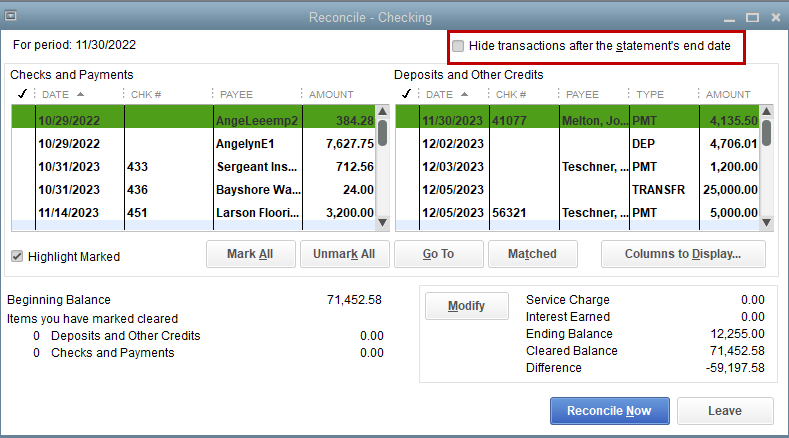
On the other hand, you can learn more about reconciliation from this article: Reconcile an account in QuickBooks Desktop. In case your QuickBooks account doesn't match your bank/credit card statement at the end of your reconciliation, learn how to fix it following the solutions from this article: Fix issues when you're reconciling in QuickBooks Desktop.
If you have follow-up questions while doing your reconciliation, let me know by adding a comment below. I'm always here to help. Keep safe!